Customer Support for Ecommerce Apps- The Ultimate Guide

Providing high-quality customer services implies the crucial necessity for all kinds of ecommerce companies to work in the “customer-first” society of the present day. This is supported by recent research indicating that the degree of trust that consumers place in a business depends on the quality of the services offered.
A perfect mobile experience is important because consumers are relying on their gadgets more than before. Although still valuable, classic support modalities such as the telephone or emails often do not offer the immediate assistance that customers expect today.
On the other hand, real-time communication, prompt resolutions, and a customized touch are possible with in-app chat and live chat solutions for ecommerce customer support for ecommerce changing its face.
The change is exemplified by one of the most influential e-commerce platforms – Shopify, which has implemented high-performance online chat solutions that enhance the customer experience and streamline support processes.
This article will discuss how customer support for ecommerce apps is vital, the limitations of traditional models, and how smarter chat solutions can push the paradigm forward.
Understanding In-App & Live Chat: Ecommerce Business Solutions
What is In-App Chat?
In-app chat is a feature that can be directly integrated into a mobile application that enables users to talk to support without exiting the application. This integration of customer support for ecommerce is especially useful for apps. It offers instant answers, deals with problems, and makes the shopping experience better.
Therefore, in-app chat helps e-commerce businesses keep online shoppers engaged and provide a seamless experience, leading to higher satisfaction and repeat patronage.
What is Live Chat?
Live chat means the possibility of instant interaction between the customers and the customer service agents within the website or application. For Shopify stores, it has more significance as it allows customers and customer service representatives to interact and solve issues in real-time.
Through the provision of tools that enable live chat, the storefront enables store owners to engage and directly respond to customers’ queries hence improving the shopping experience, quick responses, and resolution. This real-time customer support for ecommerce is essential in managing customer complaints swiftly, minimizing cases of cart abandonment, and ultimately encouraging sales.
In-App & Live Chat’s Customer Support for Ecommerce Channels
Both in-app chat and live chat offer numerous advantages when it comes to customer support for ecommerce businesses
Enhanced Customer Experience
Customers receive prompt support as they seek help in real time, making them more satisfied. According to a Zendesk report, 92% of customers are satisfied with using live chat rather than other e-commerce customer service channels of communication.
Increased Sales
This is a quick way of attending to a complaint that could have been in a way hindering a sale such as an issue with payment or questions concerning the product. A Forrester study showed that firms that deal with live chats offered an enhanced consumer experience.
Valuable Insights
As with all Chatbot-based solutions, both options offer businesses vital information about the customers’ activity and preferences. The above data can therefore be adopted in enhancing offerings to clients, products to be produced as well as the whole and general service delivery.
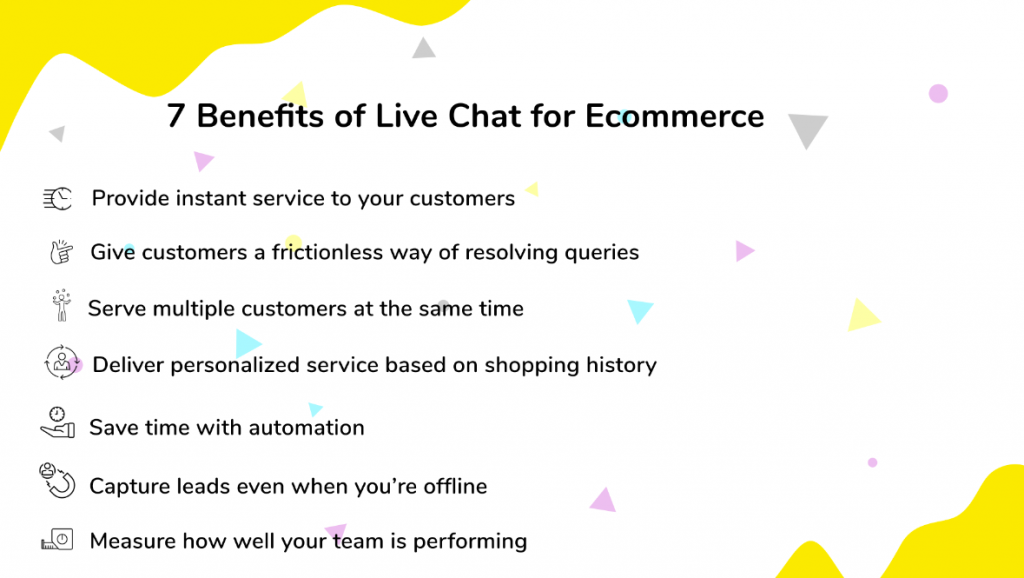
Source: https://assets-global.website-files.com/
Top In-App Chat & Live Chat Tool
In-App Chat Solutions
In-app chat solutions can be critical elements in delivering real-time customer support for ecommerce inside the frameworks of mobile e-commerce applications. Here are some popular options
Kommunicate
Kommunicate is famous for providing chatbot integration along with human support which can be provided within the App that is quite effective. Out of them, it is possible to note such elements as the presence of rich messaging, the availability of customizable chat widgets, and the efficient integration with numerous channels and platforms.
LiveChat Mobile
A mobile version of the well-known LiveChat application, it offers the main features such as file sharing, history of the chat, and visitors’ monitoring, therefore customer support for ecomerce will best suit the applications that need to offer instant support in the instant mobile application.
Live Chat Solutions
Real-time chat services are convenient means of communication in websites and applications. Major players in this area are
Shopify Live Chat
It has neat integration with the Shopify stores, which means that merchants are capable of interacting with the customers directly from the Shopify admin. This method promotes live interaction and improves customer experience and interaction since it allows immediate communication.
TidioChat
This customer support for ecommerce consolidates the functionalities of live chat, chatbot, and email marketing under one roof. Most widely used by Shopify businesses, this tool is relatively easy to set up and offers real-time interaction which results in increasing customer satisfaction and sales.
Drift
Launched its fame on the principle of conversational marketing, Drift is a popular customer support for ecommerce that continues to provide real-time chat and messaging tools for businesses to turn website visitors into leads and convert them into customers by instantly chatting with them.
Comparison of Key Features, Pricing, and Functionalities
Budget
Kommunicate
Provides affordable pricing for this kind of tool, as the company has four different plans, with the basic one being free of charge.
LiveChat
The software costs $16 per customer support for ecommerce agent per month, with the possibility of more expensive plans with additional features.
TidioChat
Offers a limited plan that has some features for free, and other paid plans starting at $18 per month.
Drift
Pricing is a bit higher and begins at $40 per month, and it is aimed at companies interested in marketing and sales automation.
Ease of Use
LiveChat and TidioChat
Both have a clean and intuitive interface and work great when integrated with Shopify.
Gorgias
Slightly more complex because of its features, but very fast customer support for ecommerce in use when compared to other software of its kind.
Drift
These solutions may have a rather high degree of difficulty in implementation because of the number of features they have, but they are comprehensive.
Scalability
As for the solutions I mentioned above, all are scalable and work both for small businesses and large companies with different pricing options that can change according to the business’s size.
Security
All solutions considered safety with such options as encryption, GDPR compliance, and cloud storage of the customer data.
Selecting the Right Solution Beyond
Selecting the most appropriate customer support for ecommerce business is not just based on the features. There are a few crucial factors that plays a key role in identifying how appropriate and helpful in-app chat and live chat will be for your business.
Budget & Pricing
Every organization requires a proper understanding of their financial capacity when it comes to choosing a chat solution. While some of the solutions have free trials or even free tiers of use, many of the additional features and functions cost money.
In-App Chat
Kommunicate and LiveChat Mobile are two tools that are available through subscriptions with different pricing structures. Consider what talents and abilities each tier contains and decide whether improved features of higher tiers are worth paying for.
Live Chat
It is important to note that there are flexible pricing plans regarding such options as TidioChat or Zendesk Chat. Remember that the chosen plan should meet all the requirements while still being affordable.
Ease of Use & Integration
Relevance and usability are the core benefits as it must be easy for users to work with the tool while not requiring large amounts of instruction.
In-App Chat: Seek solutions that can integrate well with your current app architecture in the mobile environment.
Live Chat: LiveChat and TidioChat are particularly easy to integrate with Shopify since they are designed for Shopify users enabling easy installation of the apps.
Customization Options (Branding)
To strengthen customers’ brand loyalty and improve the usability of the chat, one should tailor the chat interface to fit the given brand’s imagery.
In-App Chat: The solution should allow for branding modification in elements like colors, logos, or welcome messages depending on the application design.
Live Chat: There are various integrations in Shopify and several of them offer excellent flexibility where you can implement great brand experience across the various channels.
Scalability
Select a solution that demonstrates the ability to scale up to handle high volumes of customer engagement without sacrificing efficiency. Such tools as Drift or Zendesk Chat are built to be scalable and may meet the needs of enterprises of various sizes – from startups to multinational corporations.
Security
Ensure that the chat solutions abide by industry standards about security measures like encryption and GDPR to ensure that personal client data is safe. Just as you give importance to integrating ecommerce payment gateway, you need to ensure better security while integrating chat support.
Implementing In-App & Live Chat
In-app and live chat capabilities may greatly improve your customer support for ecommerce when deployed into your business. These are the simple guidelines that you can use.
In-App Chat
1. Choose a Provider
Choose a third-party in-app chat SDK vendor that matches your needs and expectations. Some of the commonly used service providers are Intercom, Zendesk, and Firebase.
2. Sign Up & Get Credentials
Go to the provider of your choice sign up for an account and get API keys and credentials if needed.
3. SDK Integration
For Mobile Apps
Include the SDK into the app’s source code. This normally means that you would need to update the dependencies that your application needs and set up the SDK in the code that initiates your app.
For Web Apps
Most often you have to simply copy and paste the chat widget script into the HTML of your website or include it through your JavaScript code.
4. Configure Settings
Some of the things that the user can do include, making the interface match your branding. This may include the setting of colors, font type, and the preferred welcome messages that are to be used.
5. Test Integration
Before going live, the chat feature should be fully tested to make sure it functions properly for laptops, desktops, tablets, smartphones, and different browsers.
6. Launch & Monitor
Launch the improved application or website. Track the effectiveness of chats and consumers’ behavior to enhance the way chats are conducted.
Live Chat
1. Choose a Provider
Choose the live chat software for your company like LiveChat, or Tawk. to, or Drift.
2. Sign Up & Get Credentials
Register an account and get your script of the chat widget.
3. Add Chat Widget to Your Site
4. Insert Script
Simply, insert the script below into your web page HTML code, typically at the bottom section of the code just above the </body> tag.
5. CMS Integration
If using a CMS such as WordPress, one might have to install a plugin that allows for the inclusion of live chat.
6. Customize Widget
Customize the chat widget’s design and functioning to fit your company’s style and preferences.
7. Set Up Automated Responses
Set up any frequently asked questions or any inquiries mainly to be handled by an automated response system or a chatbot.
8. Test & Launch
Before the actual deployment of a live chat, it is important to test the feature on the site and make necessary changes when the testing is underway.
Integrating In-App Chat Feature into E-Commerce App Platform
1. Select an In-App Chat SDK
Select an in-app chat SDK that is relevant to your e-commerce platform as well as the technical requirements.
2. Obtain SDK Credentials
The Android SDK service needs to be enrolled to obtain the API keys and the credentials that will be required.
3. Integrate SDK into Your App
Mobile App Integration
For iOS or Android apps, integrate the SDK into your project’s toolchain. Upgrade the version of the SDK to its latest version.
Web App Integration
Use the following HTML codes to embed the chat widget script or use JavaScript libraries, frameworks, and plugins.
4. Configure Chat Features
UI Customization
Ensure the chat interface design matches the app design to ensure consistency.
User Authentication
The following proposals can be created to increase the efficiency and security of the chat application:
5. Test Integration
After designing, developing, and testing the chat system for effectiveness to function on different devices and for a variety of users.
6. Launch & Monitor
Release the new version of your application, and watch the flow of the chat. Track performance and user satisfaction metrics by using analytics which should be available in the SDK.
Ecommerce Customer Service Best Practices
Measures to Realize the Full Potential of Both Solutions
In-App Chat
Proactive Chat Triggers
Use parameters that will automatically start the chat when a user is on a particular page for quite a while, scrolling or visiting the page multiple times. This assists in customer interaction even before they seek assistance and this can impact their attitude positively leading to increased sales.
Automated Greetings & Chatbots
Use artificial intelligence to prompt users to introduce themselves and offer brief help. Encourage the utilization of chatbots for automatically answering frequently asked questions or simple inquiries to not overload the agents with high-level problems. This makes it possible to respond promptly to customers and also leads to high clientele satisfaction.
Methods of Handling an Agent and Communications Skills
Make sure your support agents know how to speak to customers and be understanding, as well as identify and relay information. Give them adequate information about your products and services, so that they can handle inquiries effectively and responsibly.
Leveraging Chat Analytics
Collect analytical data and keep track of response times, customer satisfaction, and, possibly, the most often discussed topics in the chats. You can use this data to optimize your support, address agent issues, and even change the customer journey for the better.
Live Chat
Shopify Support Chat options
Opt for the built-in live chat options in Shopify including Shopify Inbox that easily synchronizes with your store. It offers a clear and easily available way of communicating directly within the context of Shopify.
Integrating Live Chat in Other Applications of Shopify
Extend your live chat features and connect them to other Shopify apps including customer relationship management apps, email marketing apps, and analytics apps. It enables better coverage of necessary support and allows for proper organization.
Optimizing Shopify Stores Using Live Chat Data and Analytics
Use Shopify’s integrated analytics to assess the performance of live chat. Minimally, assess trends in customer engagement, query resolution speed, and the rate of successful sales to locate inefficiencies and better your customer service model.
Proactive Chat Engagement
Likewise, in-app chat, use proactive engagement to involve your visitors in a discussion by following their behaviors. This will assist in preventing possible conflicts that may arise within the process eliminating confusion among customers when making the purchase.
Response Time & Availability
Make particular that your live chat is available during the prime shopping hours and they should reply as soon as possible. Being able to respond with speed is key to helping customers maintain their satisfaction and avoiding cart abandonment.
Technical Skills and Chat Agent Training & Communication Skills
Ensure that your live chat agents are frequently trained over time. Make it clear that those responding should do so promptly, and with courtesy and helpfulness. Train them with adequate information on the products and services, which will enable them to help customers.
Use of Chatbots & Canned messages
Use ‘’bots’’ to respond to frequent questions and lead the clients to the relevant materials. Employ canned messages where you give standardized responses to frequently asked questions to enhance your efficiency besides satisfying customers.
Evaluation & Metrics
Constantly analyze key areas of performance like the amount of time spent on a chat, the number of issues solved, and overall customer satisfaction. Leverage Shopify tools to collect detailed data to improve the live chat and generate strategies to improve performance.
Implementing these recommendations will help you maximize the value of in-app and live chat services, and ensure that customer support for ecommerce adds to the overall value proposition, increases sales, and makes customers more loyal.
Customer Support Strategy for Customer Expectations
In such stiff competition in providing excellent customer support for ecommerce businesses, it is very helpful to offer superior customer service and support to boost sales. Integrated customer support for ecommerce platform helps you make sure that you are fulfilling various customers’ needs and expectations, thus improving their satisfaction.
That is why by starting the unification of support channels you set up a system that can easily respond and solve the problem.
Multichannel Customer Support for Ecommerce Apps
Phone Support
Phone support continues to be an important aspect of customer service delivery as it provides one-on-one assistance in managing complex issues. At the moment, phone support can be subcontracted by third parties or presented by Shopify customer service tools to deliver this touchpoint to the merchants.
Email Support
E-mail is very useful for addressing detailed questions and for offering information about follow-ups on more complicated matters. Prompt replies are critical, as is having a system in place that will enable you to handle the emails and their questions appropriately.
Social Media Support
Use the social media platforms where the customers are most likely to spend a lot of their time. For inquiries, comments, and complaints, it is essential to respond promptly on the respective social media platforms while perusing the potential problems as beneficial interactions for the ecommerce brands.
Instant Messaging and Real-Time Conversation
As suggested in the previous section, these real-time support options are important for providing instant help. They improve the user interface since users can get immediate responses inside your application or a website.
Integration of Extra Support Service Tools from Shopify
Shopify still provides several types of support that can be included in your plan and these include phone support as well as the detailed help center. Below are some of the ways that you can use to offer your customers a wide range of support.
Self-service Options (Knowledge Base Integration)
Developing a Knowledge Base
Develop a comprehensive knowledge base that can be easily searchable and is designed with multiple channels such as FAQs, how-to guides, and troubleshooting articles section. This enables customers to seek answers on their own and thereby reduce the work of your customer service department.
Easy Access and Navigation
Make sure to have access to your knowledge base from the website and mobile application. To achieve this, organize your content in a way that is easily understandable and offers seamless ecommerce navigation so that the customers can have an easy time when searching for information.
Feedback and Customer Experience Improvements
Collecting Customer Feedback
Customer feedback should be sought frequently using customer surveys, feedback forms, and follow-up on customer support cases. Education on their day-to-day experience and challenges is crucial to improving on these aspects.
Analyzing Feedback
Collect and analyze feedback data through the use of analytics tools. See whether there are patterns that will lead to the understanding that something requires change for the better.
Implementing Changes
Based on the information received from customers, adjust the necessary settings for support, update the information in the knowledge base, and train the support staff in new requirements and effective methods. For eg. If a user complains about a complicated checkout process, then try to provide frictionless checkout.
Continuous Improvement
Promote and enforce the culture of development of the team incharge of the customer support for ecommerce. Keep track of the performance, coaching, and relevant reference info to make sure that it is up-to-date and reliable.
So the option that concerns the setup of a global system of customer support for ecommerce, which is not limited in its approaches to in-app and live chat, is effective. Of course, this approach will help to increase clients’ satisfaction and local partners’ loyalty, as well as strengthen the image of your brand as a company that provides high-quality services.
The Importance of Ecommerce Customer Service
In the modern world of e-commerce, it is crucial to start considering mobile-first optimization to serve the client well. As mobile commerce grows, guaranteeing optimized functioning of both in-app and live chat tools for consumers who use mobile devices is vital to continuous customer retention and edge.
Integrating with Mobile Environments for Both Solutions
Responsive Design
Make sure that both in-app and live chat are well-designed and can adapt to different platforms and orientations. It improves the accessibility of sites and makes consumers’ experience homogeneous across any device by integrating advanced functionalities like ecommerce personalization and many to come.
Performance Optimization
Simplify and enhance the capabilities of your chat solutions supporting mobile platforms. This is regarding load time, scroll time, and lack of any delay when using the site in normal ways. This is possible through effective coding and conducting frequent performance checks on the coded software.
Recommendations in UI Improvement and Mobile Navigation
Simplified Navigation
Develop proper and easily comprehensible navigation aids for the mobile chat interfaces you design. Include large buttons and icons, and ensure that anything basic should be able to be accomplished with the stylus/thumb when gripping the device in one hand.
Minimalist Design
Keep the chat interface design very simple and not cluttered with too many features and functionalities. Lastly, good UI design with sufficient amounts of whitespace and minimal clutter limits distractions and allows the user to concentrate on the chat functionality.
Consistent Branding
Make sure that all the aspects within the chat interface are aligned with the branding customer service strategy. This includes the use of appropriate brand colors, logos as well as typography that is consistent with the rest of the mobile app or website.
Touch-Friendly Elements
Make sure all clickable objects including buttons and links are enlarged to be easily accessed with a touch. It should be large enough to be tapped without touching the other elements located nearby and thus increase the efficiency and satisfaction of the users.
Contextual Accessibility
Ensure the Chat feature is visible to the users from different points of the application or the mobile website. This includes having a chat icon or button that is present within the website and is easily noticeable without having to search through the website for it.
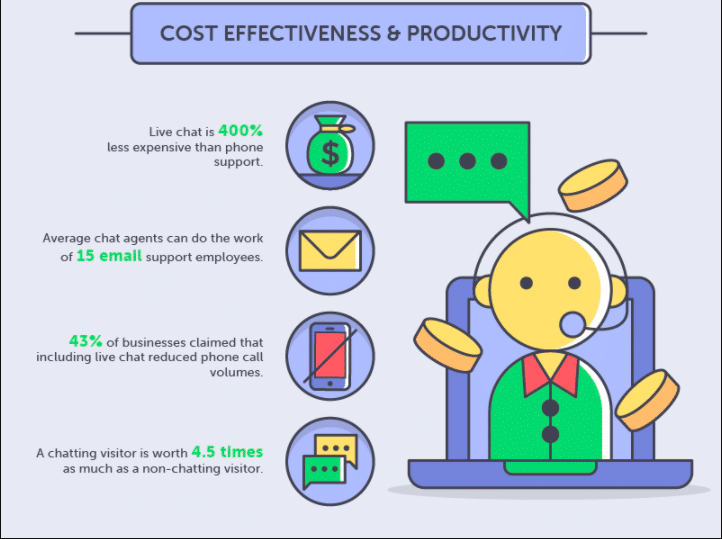
Source: https://www.ecommerce-nation.com/
Possibilities To Implement Offline Messaging Features
Asynchronous Messaging
Enable basic asynchronous messaging facilities to capture messages from users even when the live agents are not around. This makes it possible to attend to customer queries once agents are back online hence there is no disruption of operations.
Notification Systems
Use of push notifications to notify the potential customers that there has been a response to their message. It helps the users be up to date without necessarily forcing them to always open the app and thus improves their experience.
Auto-Responses and Status Updates
In addition to the suggestions above, try to use auto-responses when it is appropriate to acknowledge that you have received the message and specify the approximate time you will answer. It also can help customers be aware that they are in a queue and how long will it take for their turn, which saves their frustration.
Message History
Make it possible for customers to view message history with the personnel and even offline messages and responses. It is useful in keeping a record of past communications and possible history of other communications concerning the current disputes.
Thus, if you focus on optimizing for mobile first and adhere to a set of guidelines that respect principles of design, navigation, and offline communication channels, your clients will be satisfied. The concept helps to satisfy the demand of the modern client, who relies a lot on her mobile device, as well as increases the efficiency of in-app and live chat support.
Some Successful E-commerce Applications
This section will analyze how the combination of in-app and live chat solutions has changed customer support for ecommerce domain. Here are some remarkable examples that showcase the successful implementation of live chat combined with other channels
Case Study 1: ASOS
As a global online fashion retailer, ASOS recalls the necessity to improve the means of customer support for ecommerce to handle the increasing amount of customer inquiries and increase the level of satisfaction.
Strategy
Implementation of Live Chat: ASOS implemented live chat on both the website and the mobile application available to help and support customers. This effectively means that customers could seek help immediately for issues they had with products, orders, and returns.
Multi-Channel Support: In addition to live chat, ASOS also had strong email and social media provisions on customer support for ecommerce which helped customers communicate with the firm through their most preferred mode of communication.
Results
Improved Customer Satisfaction: Perhaps one of the most notable changes was a remarkable increase in customer satisfaction due to instant support availability in the form of live chat.
Increased Efficiency: Making use of live chat eliminated pressure from the email and phone support systems, which helped ASOS manage inquiries better.
Source: https://econsultancy.com/how-asos-sky-and-schuh-use-live-chat-to-personalise-online-shopping/
Case Study 2: Wood Wooden Toys
A UK-based online store called Wood Wood Toys sells wooden toys and wishes to improve and to efficiently manage the customer support for ecommerce so that you can reply to numerous inquiries, thus helping to increase conversion rates.
Strategy
Shopify Live chat Inbox Integration: Wood Wood Toys chose the application called Shopify Inbox which allows offering the clients live customer assistance within the Shopify store. This enabled them to moderate customer chats, set automated messages, and get an insight into chats that generate sales.
Omnichannel Approach: Apart from live chat, they continued providing support via e-mail and social networks, thus offering the clients diverse and easy-to-reach options.
Results
Increased Sales: Due to the installation of Shopify Inbox, the following sales were realized. Real-time responses to customer inquiries eliminated time wastage, thus minimizing cases of hesitation and subsequent abandoning of the cart.
Enhanced Customer Satisfaction: The main benefit of the approach was that customers were offered individual help and responded positively by expressing both satisfaction and increased loyalty.
Source: https://www.shopify.com/ca/blog/shopify-inbox-wood-wood-toys
Conclusion
Therefore, the inclusion of in-app chat and live chat capabilities presents significant benefits that enable the improvement of clients’ interactions and organizational development. Especially, the live chat function looks critical due to its implication to the proactive approach as well as trust plus satisfaction among users.
Customer support for ecommerce through these channels goes a long way in nurturing customer loyalty as well as in driving the revenue growth of the businesses. The welcome and timely response to queries helps customers form good impressions that make them purchase and recommend other individuals to purchase from a certain business firm.
However, for the enhanced utilization of these tools for e-commerce applications, we suggest users approach a genuine ecommerce app development company. Ecommerce businesses might want to consult with experts in implementing such features in online retailers to increase the capabilities of in-app chat and live chat, therefore improving their position and achievements within the e-commerce market arena.


