- Flieck v1.0
Next-Gen AI-Featured Netflix Clone Script
Build a trending video streaming Netflix-like app with our powerful and customizable Netflix clone Script by embedding all the stunning features you have never found!
Available On
Avrg. Rating 4.8 makes us the World’s Premium Choice.

Launch Your Netflix Clone Now

Netflix Clone Script – Create a Leading Video Streaming App
Netflix-like on-demand video streaming has been trending in recent years. If you have the idea to create it then you have to do it. Simple. A video-on-demand script can be easily used and customized to meet your needs. Simply let us know what you need, and we’ll take care of the rest—whether it’s enhancing the front-end user interface or adding new features and functionalities. You can start your own video streaming business with our Netflix clone script.
Highly Customizable and scalable
Twerk the Video streaming Netflix clone app personalized and advanced as per prerequisites and creates your own end-to-end secure platform.
AI Powered Recommendations
Use AI towards each offer recommendations for the content of the video that seems to be relevant to users, improving user experience.
Admin App’s Control
Get into with a secure login eye view on your entire application’s control to check all the profile information, Subscriptions, membership plans, purchases, and channels.
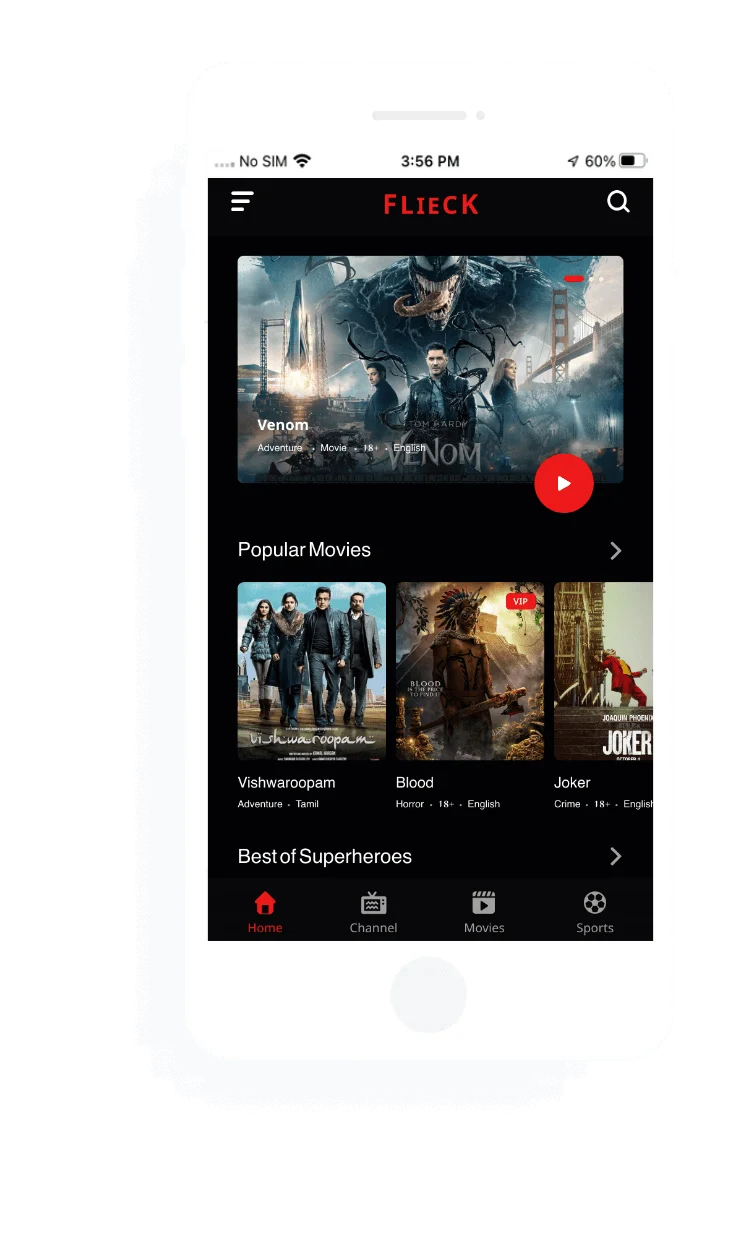
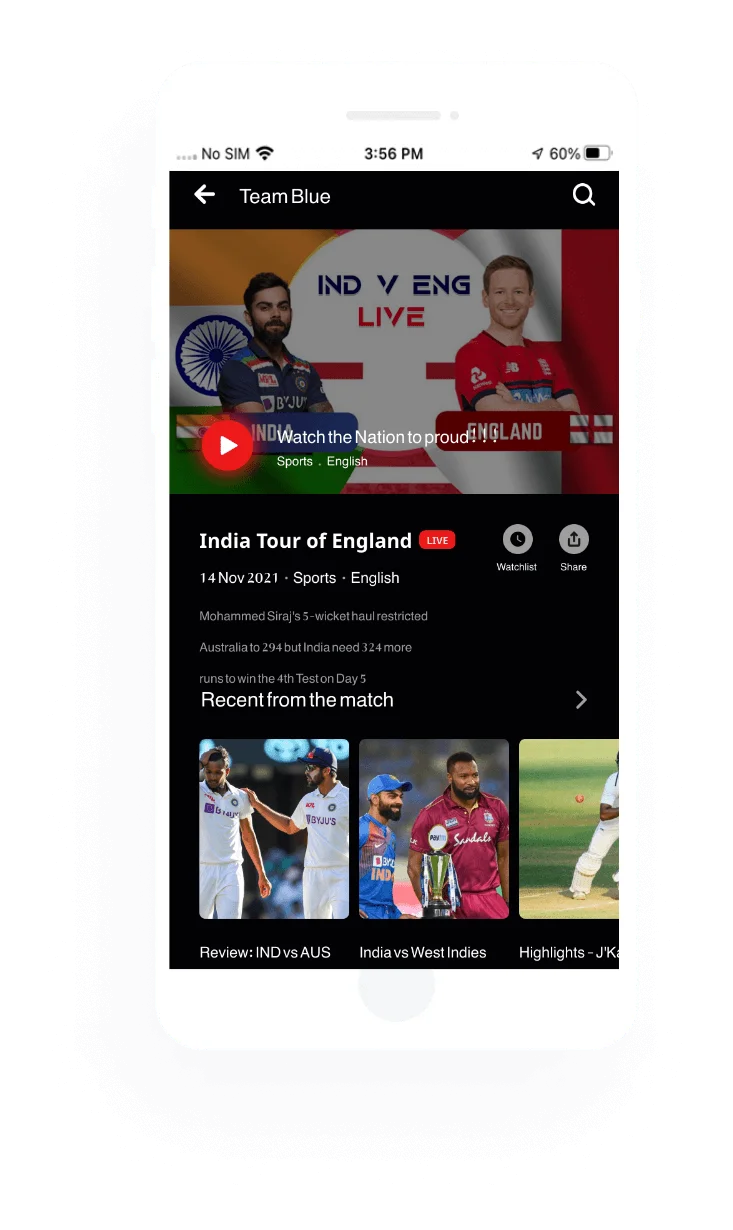
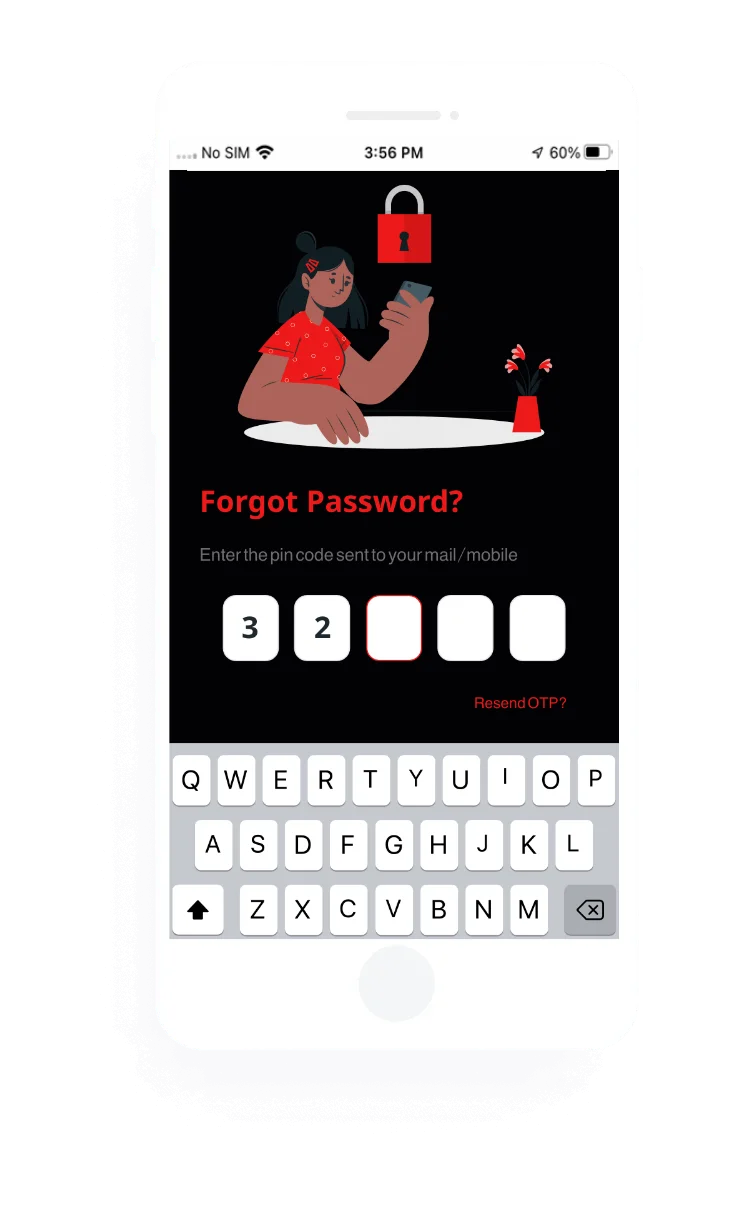
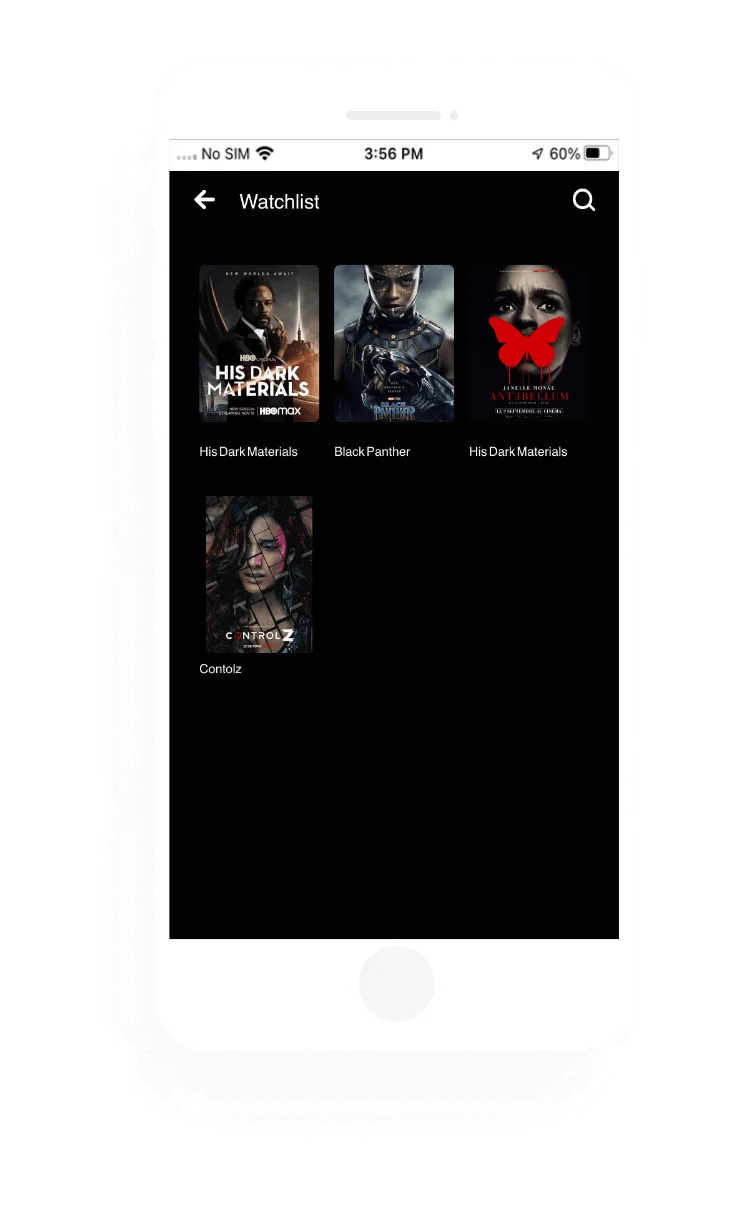
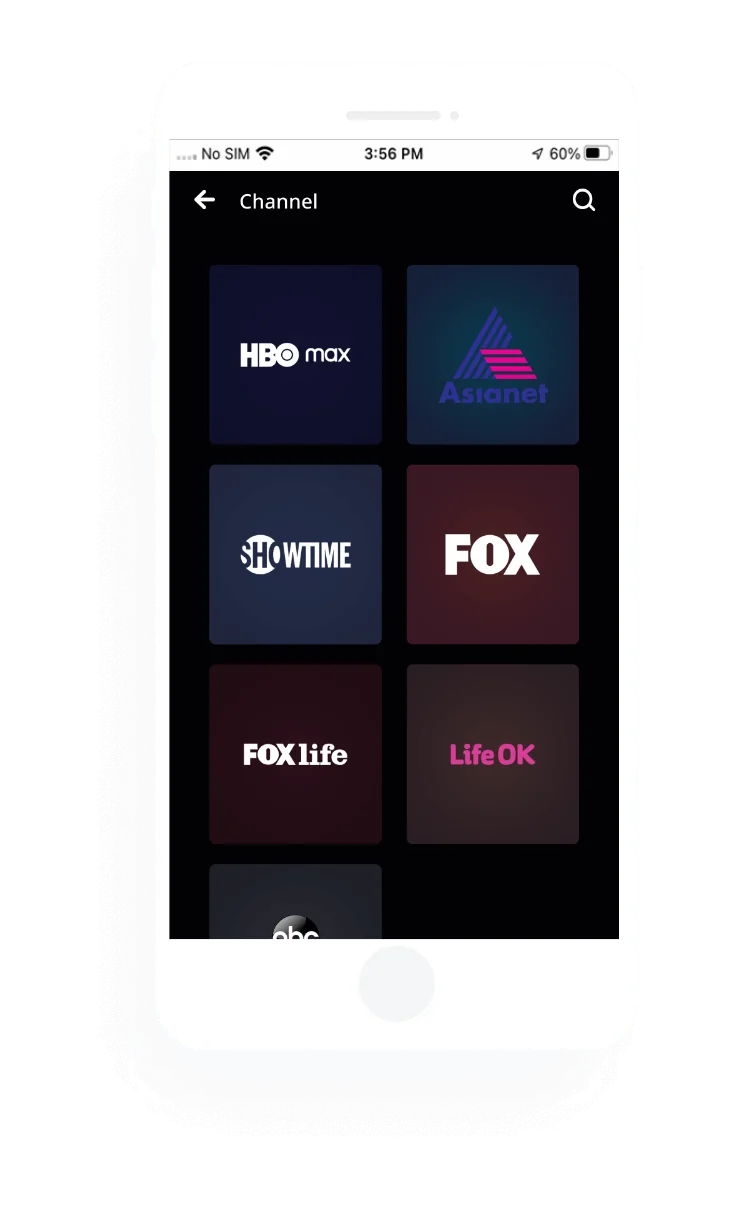
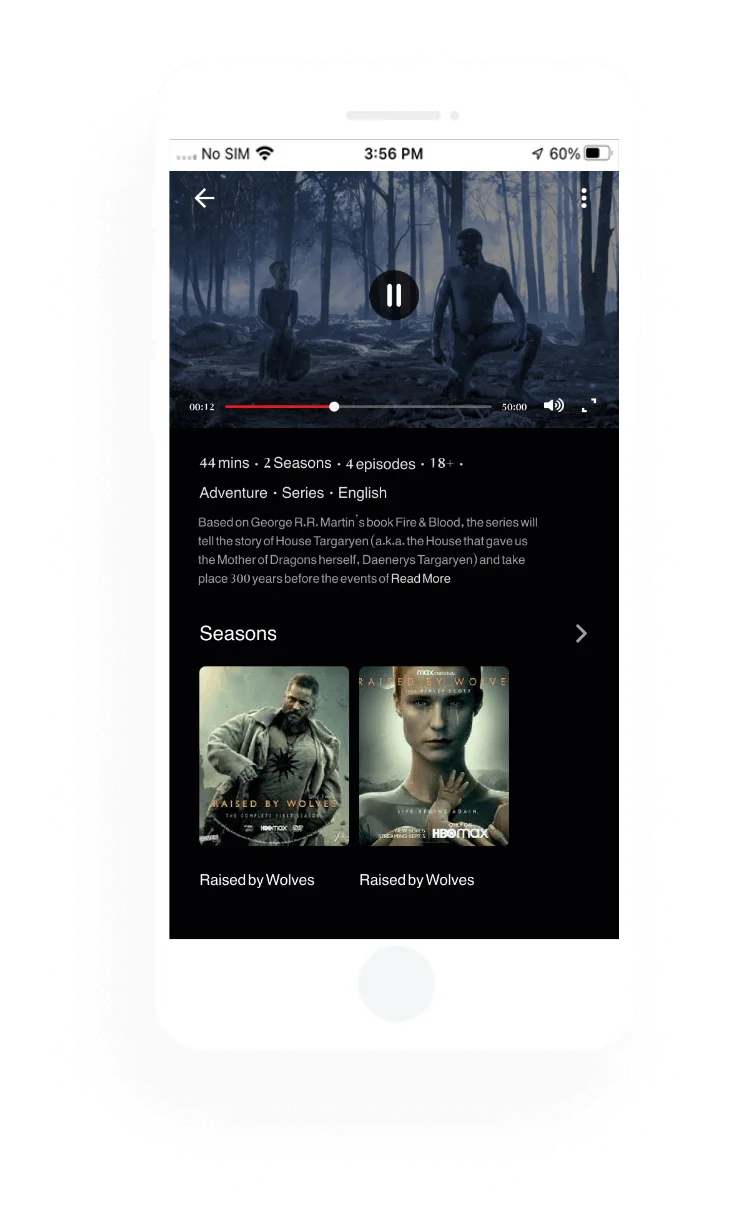
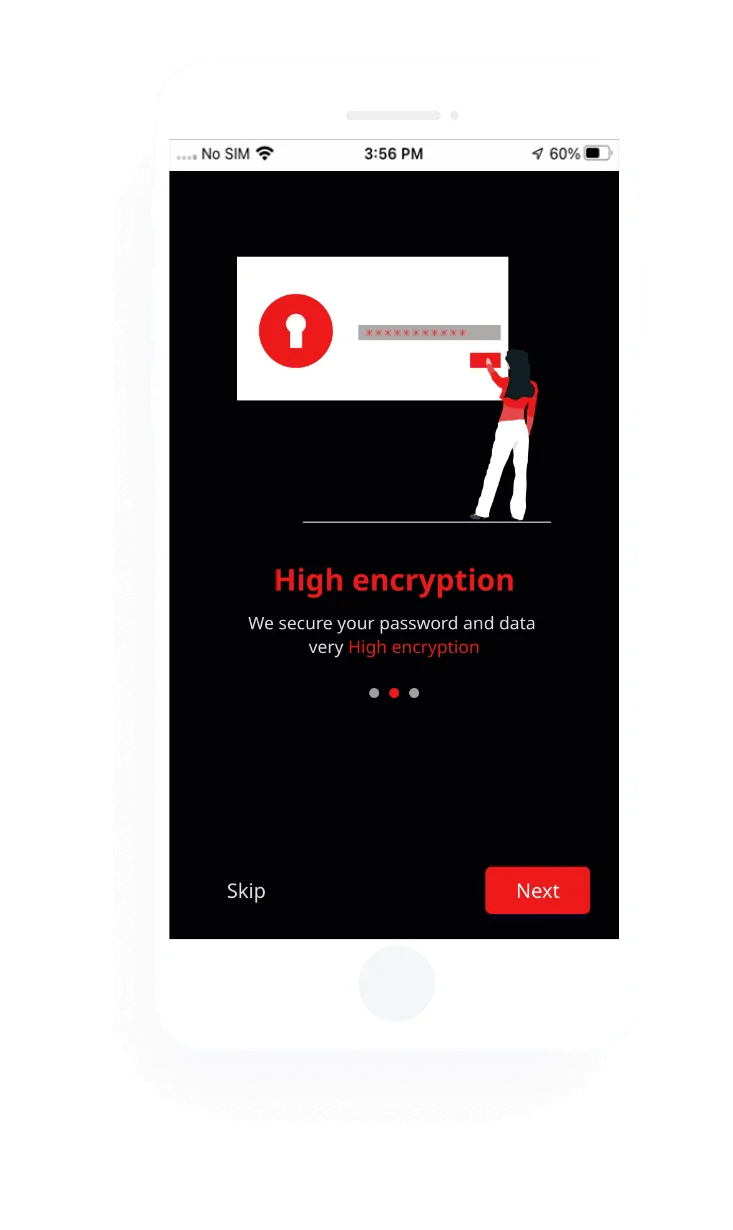
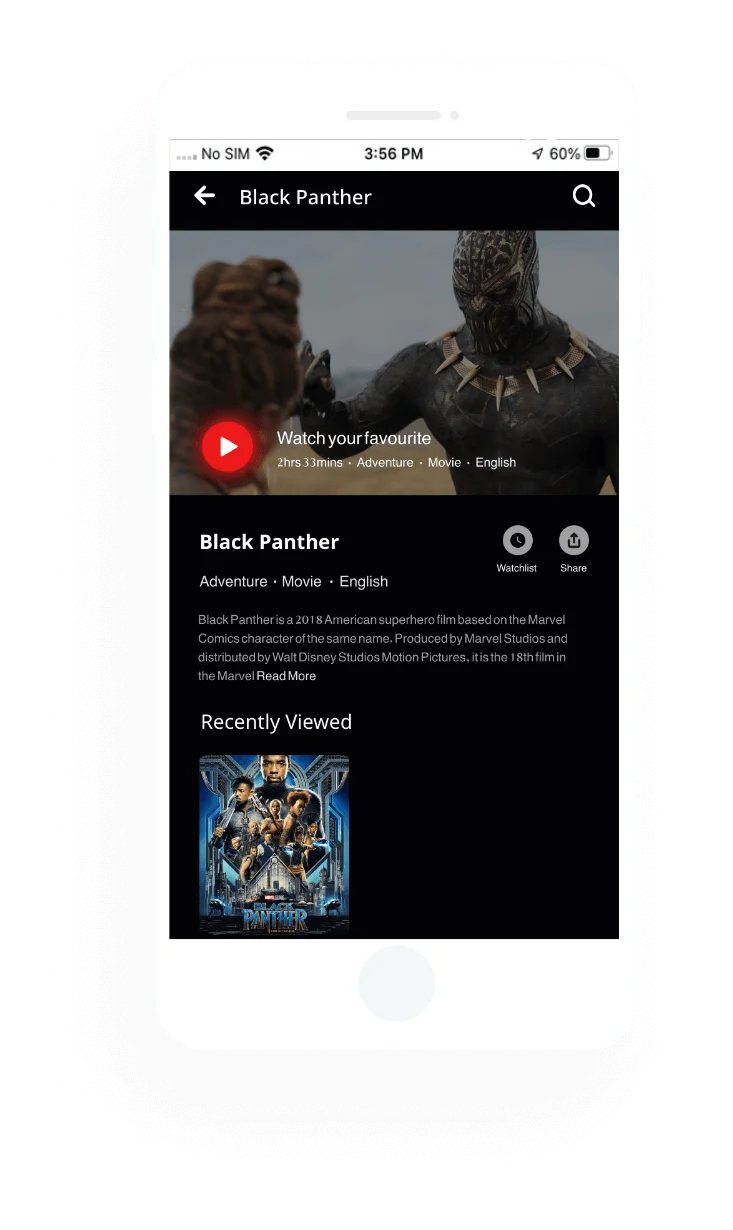
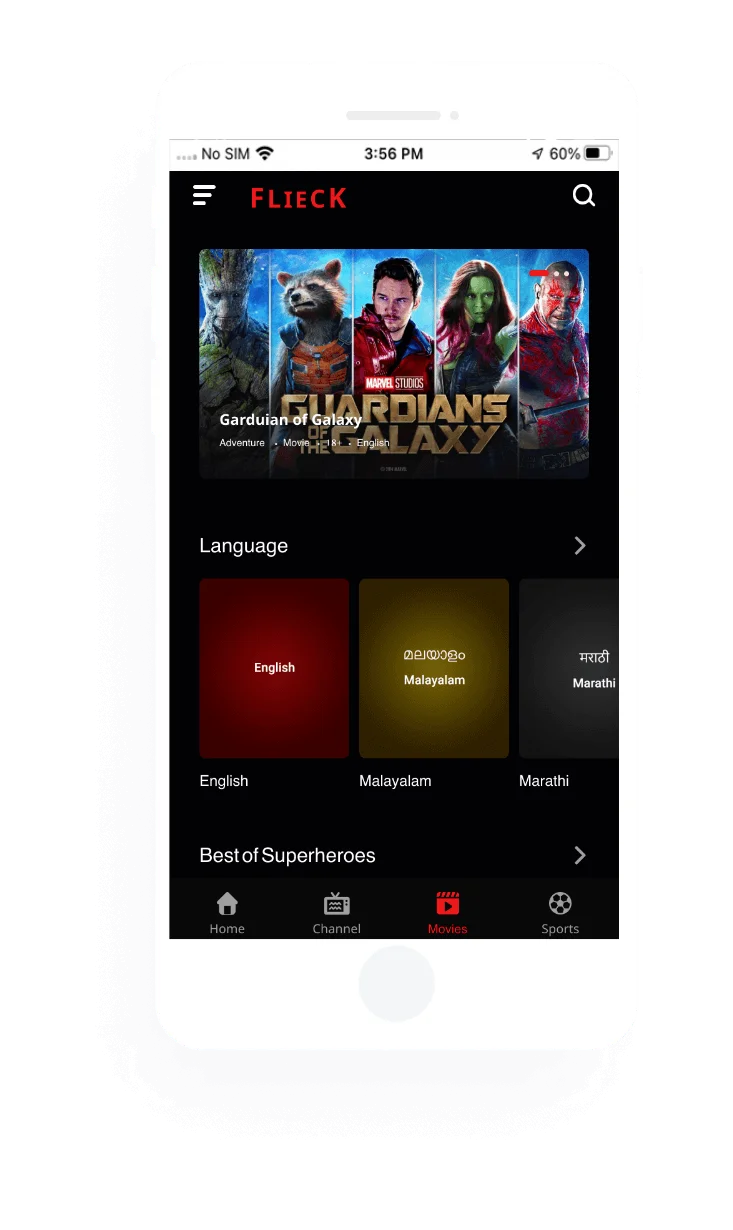
Create a Trending Video Streaming Platform With Our Advanced Netflix Clone!
The idea behind a Netflix Clone Script is to offer a ready-made video-sharing platform that resembles YouTube. Our adaptable script, which has features similar to the well-known YouTube app, makes for a smooth video sharing, uploading, and streaming experience, making it the perfect app for streaming videos.
With the ease of our Netflix clone, users can effortlessly upload their video content for business, education, or entertainment purposes and interact with the platform as they would on YouTube. To preserve ownership of the clone, our script provides an extensive admin panel that makes managing content, users, and revenue models simple. Why wait? Start your Trending Business platform easily with our Ready-made Script!
Optimized With m3u8
Netflix clone software optimized using the M3u8 format dependent on network availability, users no longer need to manually adjust the video ratio.
Homepage
A customized homepage with separate areas for news, movies, channels, etc may be efficiently monitored and tweaked improving users’ experience on the platform.
Video Files Upload
The platform’s administrator can upload video files with the appropriate titles and transform them into several resolutions (1080p, 720p, 480p, and 360p).
Advanced Search Options
Users of our Netflix clone can search and obtain necessary videos with this fascinating feature categorizing videos by language, genre, and titles.
Detailed Movie page
users may include a comprehensive movie page that includes all of the details about a specific film, making use of features like social sharing choices, watch lists, and more.
Building Feature-loaded Robust Streaming Netflix app clone in a click!
A Ready-to-use Netflix clone for use A pre-built Netflix clone Script will have all the features required to create a feature-rich streaming app similar to Netflix. Also, with a scalable Netflix clone, you can easily add necessary features. Choose your trustworthy Netflix clone instead to create your own original streaming service app easily and at an affordable cost in a very short time!
Our Netflix Clone Script is a fully customizable video streaming platform script with splendid features built Such as an AI-recommendation system, Live Streaming, advanced search options, an admin panel, social share options, and more for entrepreneurs who want to start a video streaming platform like Netflix. Our Netflix clone comes as a combination of a Web App, a Mobile App for Android & iOS, Web Panel for admins and business owners.
Categorized Videos
Diverse video formats and view the extensive range of videos by our Netflix clone script on the streaming service platform thus gaining user experience.
Sophisticated Admin Panel
Place a robust admin panel feature for seamless monitoring and managing the operations of the streaming service platform, such as user and movie administration.
Streamline Homepage
Build multiple sections on the homepage, such as sports videos, popular videos across genres, language-specific films, and videos, and manage them in a panel.
Live Streaming Perks
Support live streaming events, to make it easier for users to engage in real-time communication and give creators instantaneous audience communication.
Powerful Admin Dashboard
create an admin panel that is easy to use, allowing you to manage all of your users with our custom admin panel makes it simple for app management.
Revenue-Generating Aspects
By understanding the sources of revenue of video streaming services, one can make a sizable profit in a short amount of time.
Google Adsense
Administrators monetize the video-sharing platform by inserting interstitial advertisements in between videos and gaining more views easily from the panel.
Payment Link-sharing
Embed the payment-sharing features in your Netflix clone app and get the benefits of sharing a payment link, to make an instant cost to your business from video-watching users.
Commission-based Pay Per streaming
Each time you watch or click the videos, acquire some percentage of the cost in your app business by tailoring the Netflix Clone script based on the subscription of the video platform.
Monetization
Content producers can generate revenue from their videos and expand their channels with the help of monetization features like merchandise shelves, channel memberships, and ads.
Premium memberships
Introduce more tier-based membership plans with more features for premium customers for longer subscription sessions to your staggering video platform.
In-App Purchase
Obtain different costs from different users, by offering superior and customized ad-free subscriptions or services, enabling add-ons, and so on for constant revenue.


Get in hands your Prominent Netflix-watching app with advanced Features
Grab the Industry-leading Netflix clone app equipped with advanced streaming features catering to the global user and video streaming needs with the same diligence. Get in touch with us today!
- Easy-to-Use Intuitive Interface
- Secured Payment Gateways
- Multi-Language Support
Get the Admin App
Admin
Get the Web App
Web
MOBILE APP
Launch your Net-Gen User-Friendly Netflix Clone app for your Users! Try Demo!
It’s time to take the lead in providing on-demand streaming services for movies, TV shows, etc., and a ton of other specially created content in order to become the largest provider of entertainment platforms.
You can get any kind of service you can imagine with our live-streaming script. Take a Quick Demo!
- Interactive Dashboard
- Cross-platform Compatibility
- Advanced Search Filters
Download on the
Get it on



Spellbinding Addons
The most amazing add-ons if customized in your Netflix app clone can pique users’ interest on the video-sharing website.
Arabic RTL
Incorporate this incredible function into the Netflix clone eradicating language hurdles with multi-language support leading to increased user engagement substantially.
Intro screen background video
Use this Netflix clone script feature to pull users in and add a visually striking background video to the login page of your video-watching app.
Splash Screen
To give your Netflix app clone a distinctive appearance, encompass this appealing animated splash screen feature for your ready-made pre-build script.
Amazon S3 Bucket Integration
By assimilating the Amazon S3 bucket into the Netflix app clone, users can safely store and retrieve data while preventing unauthorized access.
Attractive Banner Design
Draw the user’s eye to your website with an eye-catching banner. Beneficial use of the enchanting website banner is not constrained to advertising or other promotional plan of action.
Video Translator
Facilitate your white-labeled video-watching platform for your business to view the subtitles and the content in your app with your preferred language translations thus impressing the users.
Want to launch your customizable Netflix Like Venture? Start Right now!
Been here before? Check your query
Let's Communicate with Expert Ideas!
Bring your ideas to your platform, by picking out a perfect plan! The best fitting budget for your business to create your app!
FAQ and Update History
Get Answers and Stay Informed
Questions & Answers
Need Answers? Find them here.
Need more clarification?
Don’t see your question here? Reach out to us and we’ll help in no time.
We have used Swift for iOS and Kotlin for Android
Yes. This app is in Native Platform
We used the below-mentioned web technologies to facilitate faster development and efficient management of more advanced websites. Web frontend – Python Django Framework. Web backend – PHP Laravel Framework.
Videos are processed and stored securely on fast and highly durable cloud storage.
Videos are converted to m3u8 format using an open-source tool called FFMPEG.
We have used the s3 library to access the cloud storage for data reading and writing, so all the cloud storage providers with the s3 library are supported.
Mongo db version 3.4 or higher

FFmpeg 1.4

Backend
PHP 5.6 to PHP 7.1

Laravel 8.15

Ioncube
Ioncube loader version 10. Ion Cube PHP Extension decrypts the protected PHP files and optimizes their execution.
Python 3

Apps:
[Added] User Login, Sign Up, and Social/Mobile Login
[Added] Profile page
[Added] Home page with Custom group and banner based on the Admin panel
[Added] Channel, Movies, Sports tab with Custom Sections
[Added] News and Series with Custom Sections
[Added] Genre, Language, TV List
[Added] Search Video based on Genre, language, and user-entered keywords
[Added] Sports, Movies, channels, Series, and News details with the most watched list.
[Added] Player View with controls like forwarding, backward, brightness options, etc.
[Added] Player View with various quality, Report, and subtitle options
[Added] Add to WatchList and access easily
[Added] Subscription and become a prime members
[Added] Help & Terms content.
[Added] Contact page.


