- Idemand v1.2
Innovative Feature-rich Urbanclap Clone Script
Build you efficient UrbanClap clone, assuring excellent delivery experience, and increased business revenues implying pioneering business methods
Available On
Avrg. Rating 4.8 makes us the World’s Premium Choice.

Launch Your Urbanclap Clone Now

Explore UrbanClap Clone Script
Are you seeking to craft a scalable, adaptable, and user-friendly on-demand application like Urbanclap for your business acting as a middleman between businesses and customers? With Our astonishing Urbanclap clone script features, customers can order any sort of service, and the business will process the order and promptly provide the requested service to the customer.
Easy-To-Use Intuitive Dashboard
Augment your business needs with a simplified, user-friendly and advanced ondemand app solution Urbanclap clone script intuitive interface.
Full-Fledged Customizable
Take benefit of the highly customizable source code to tailor your urbanclap clone app to your Business needs and service demands.
All-Encompassing Admin Panel
Use an advanced Admin panel to take control of operations with an all-inclusive Admin panel and manage the profiles of service providers and customer profiles.
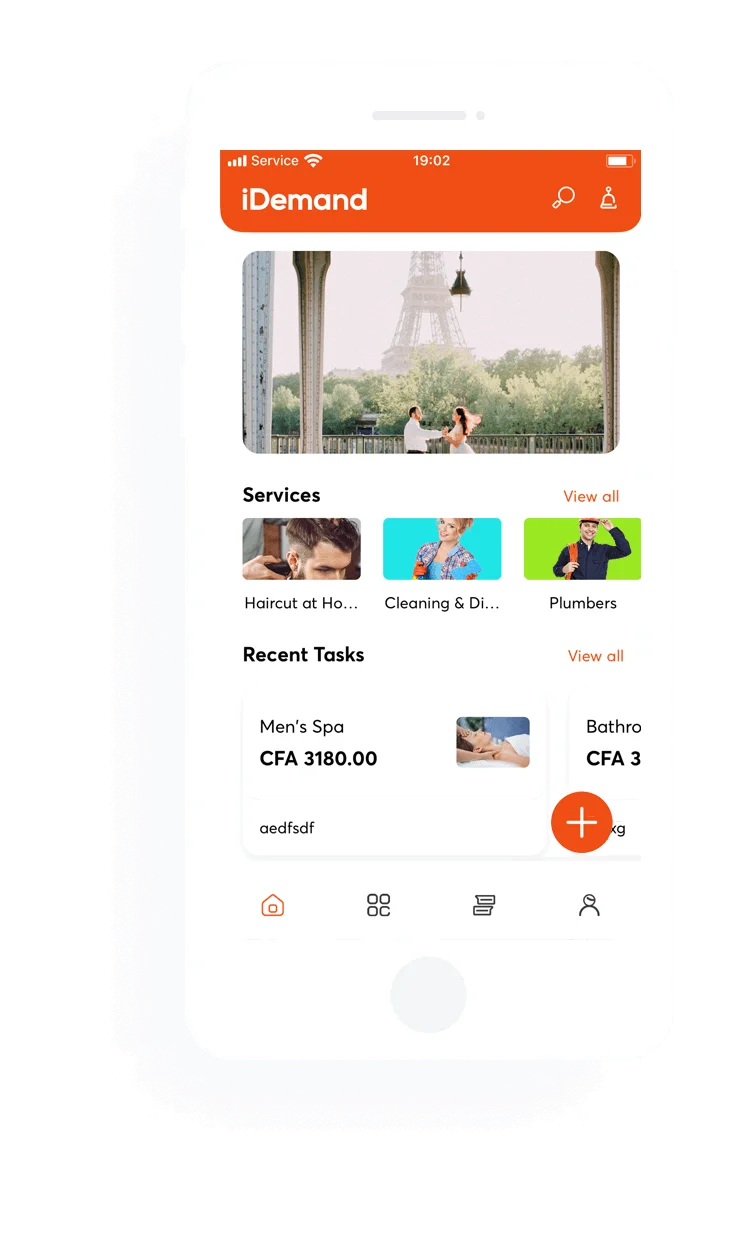
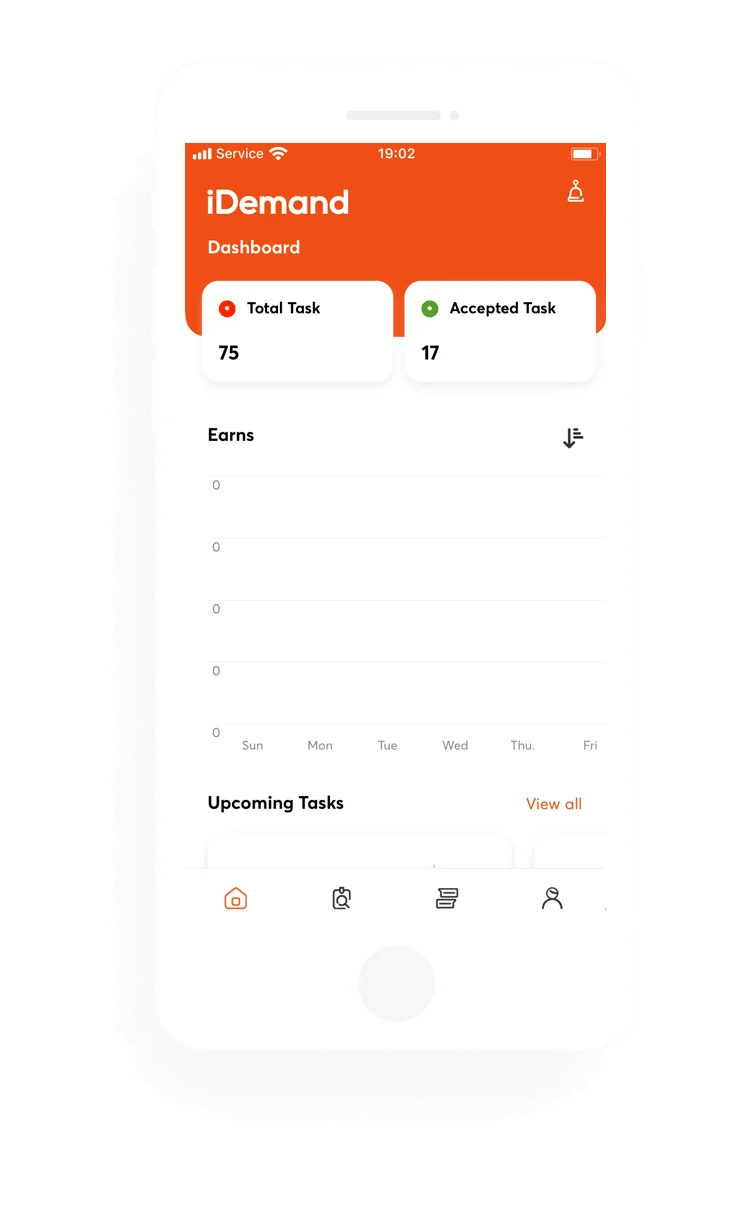
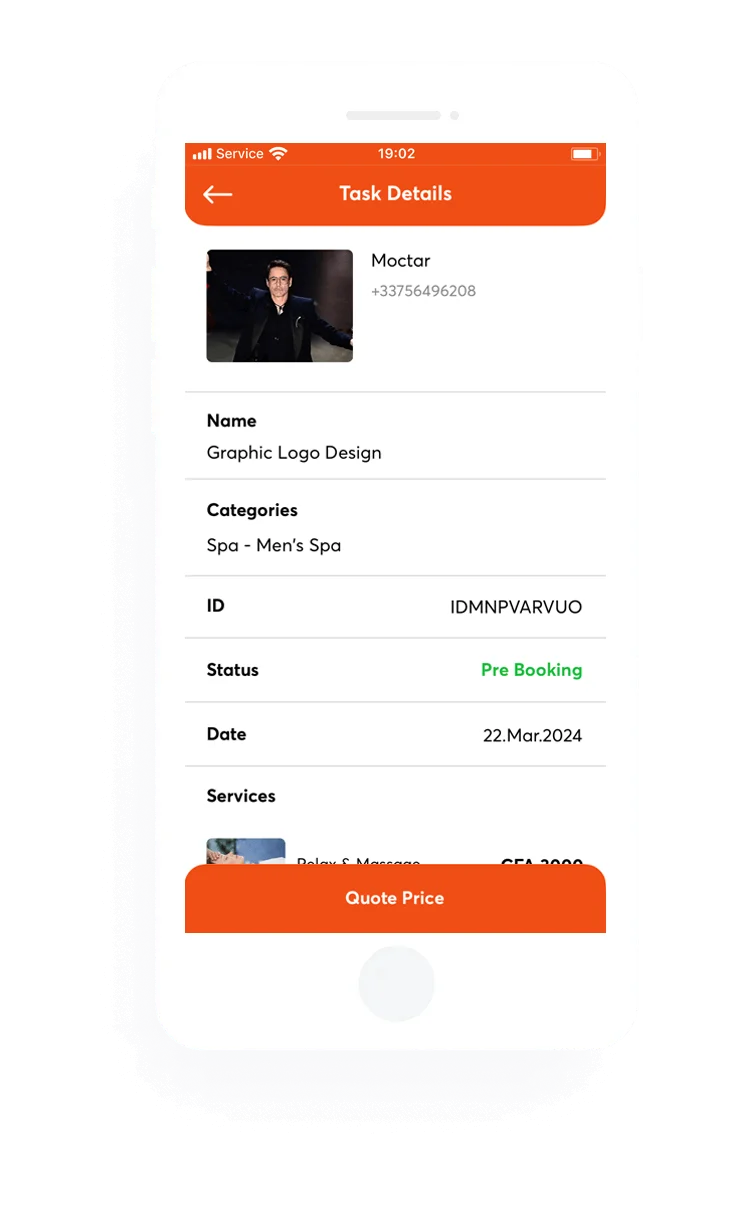
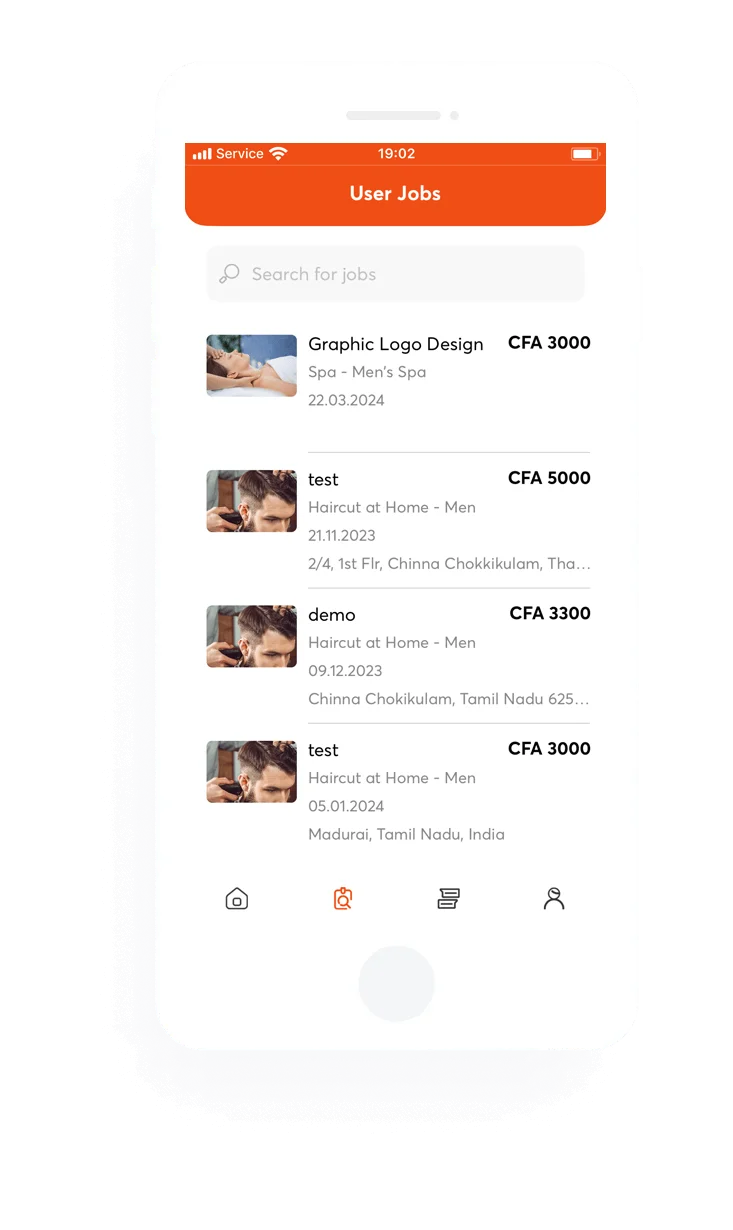
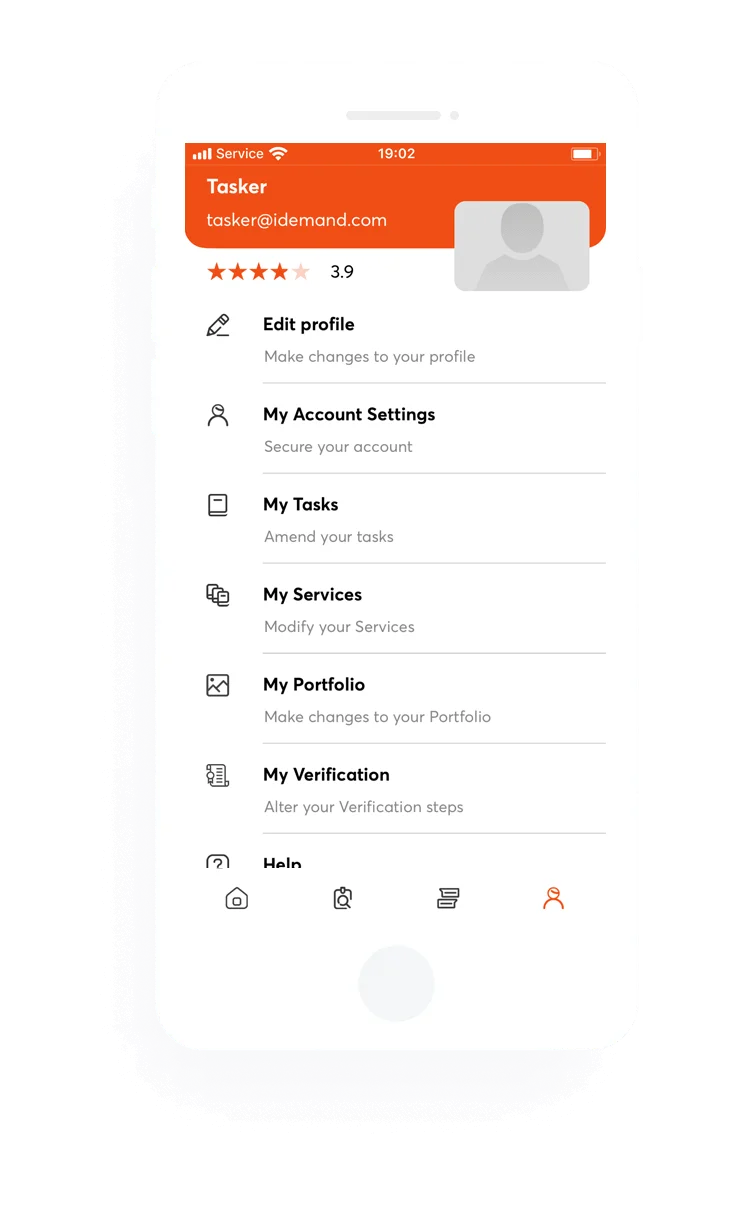
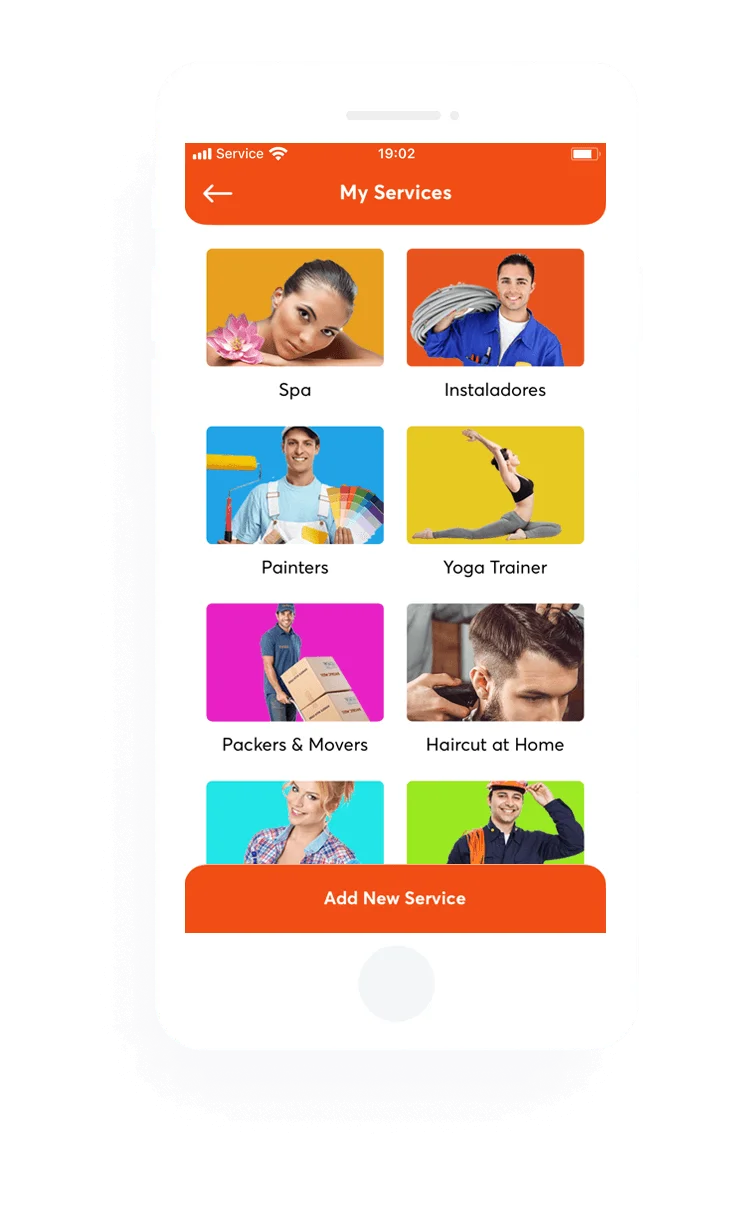
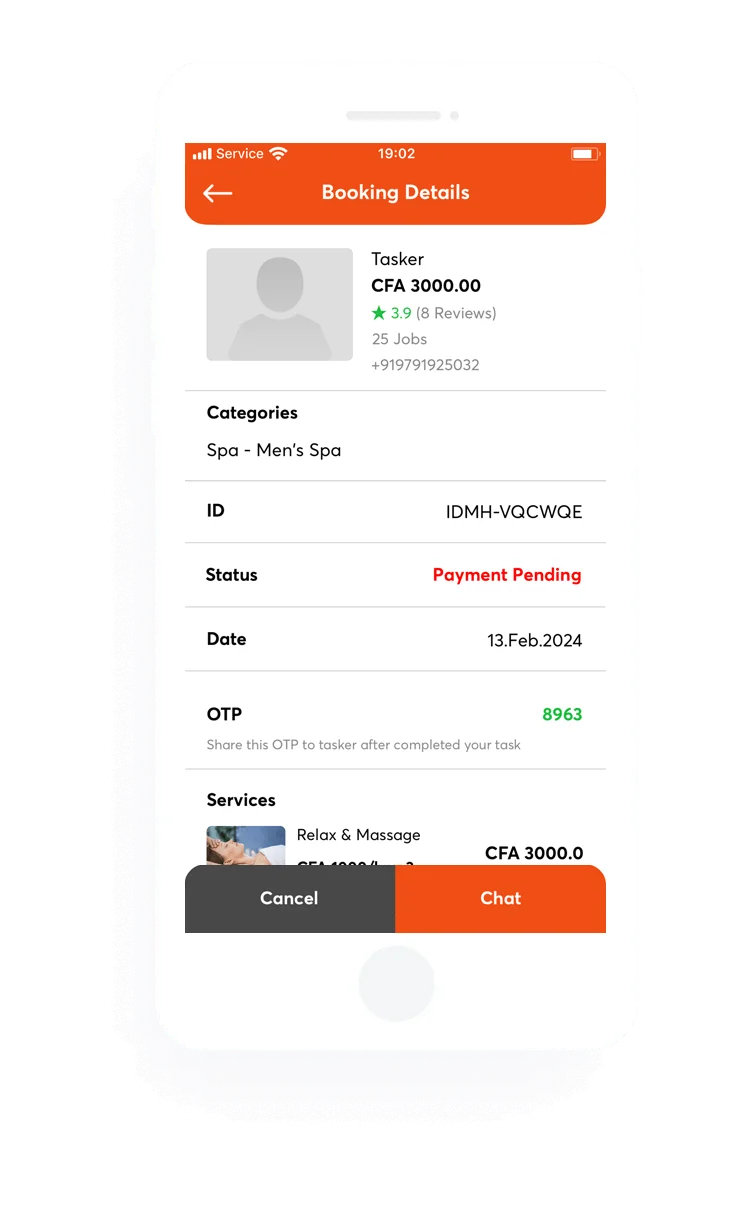
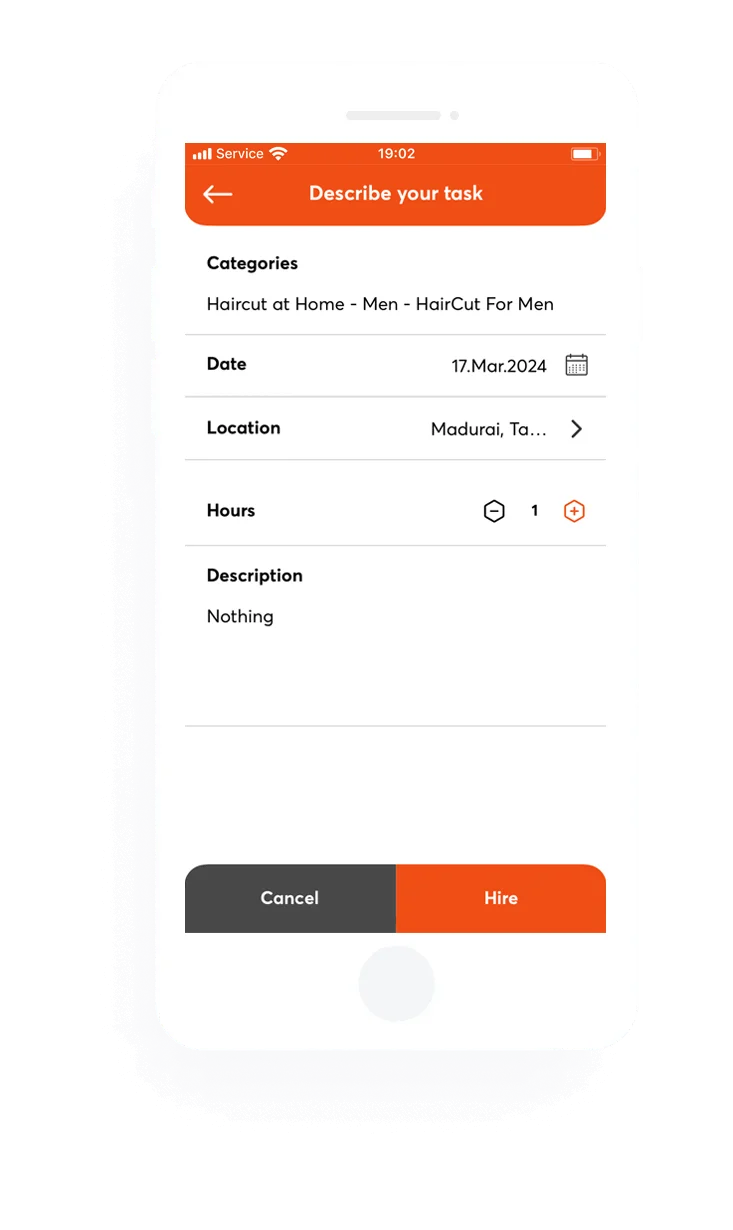
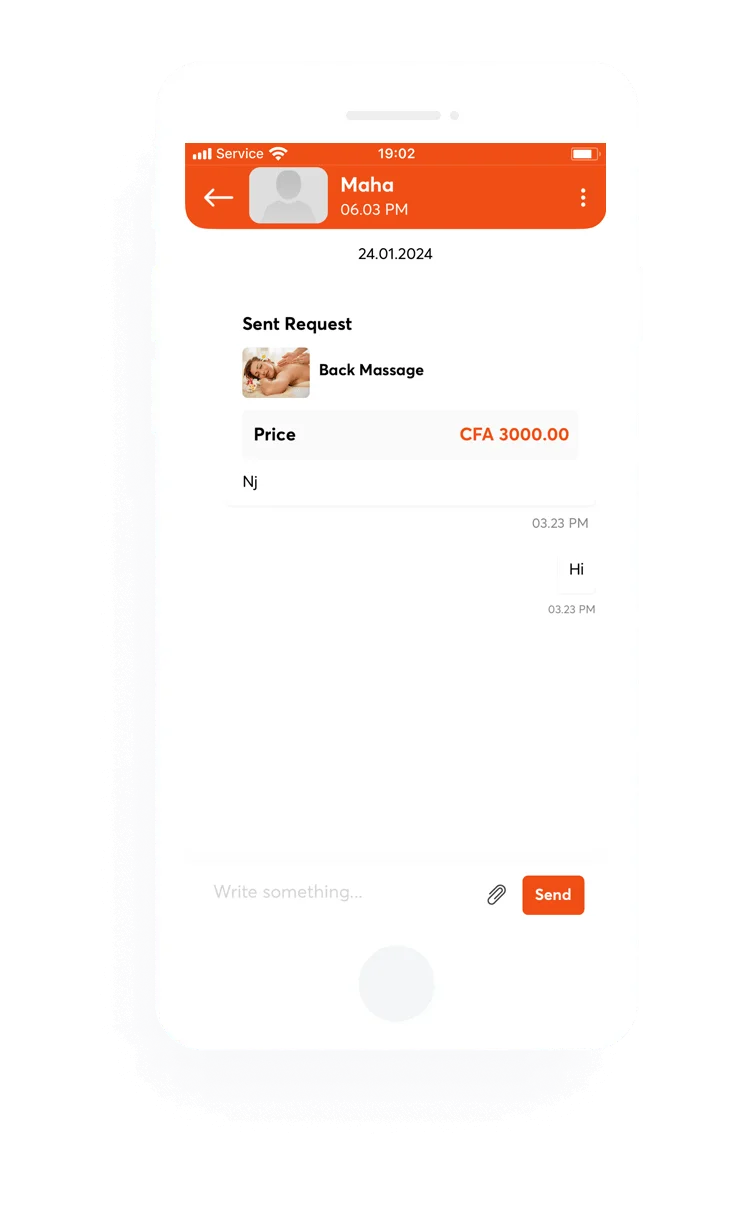
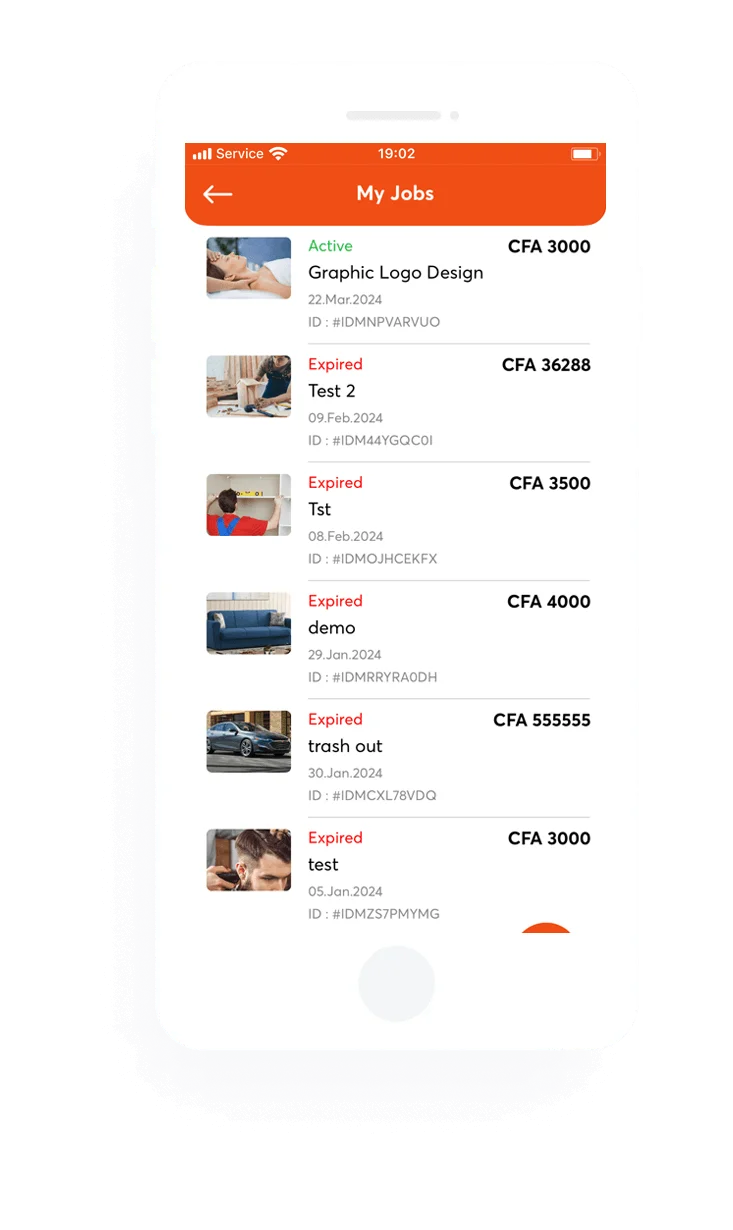
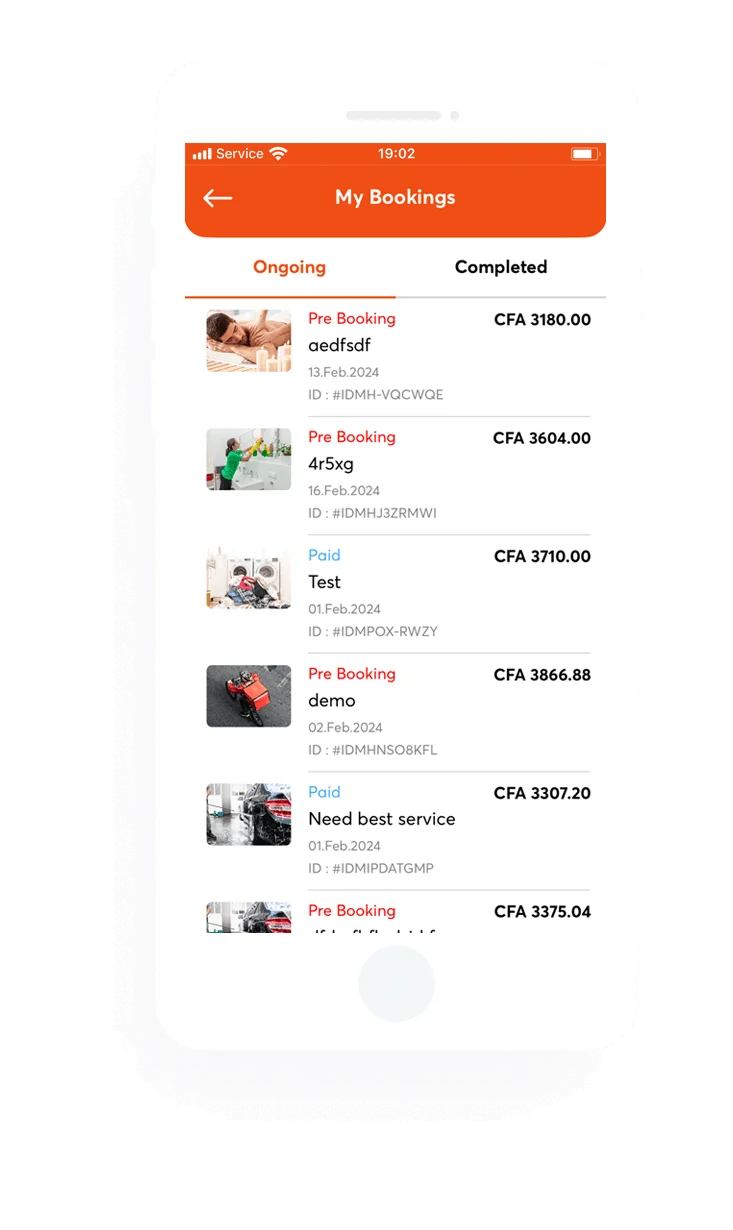
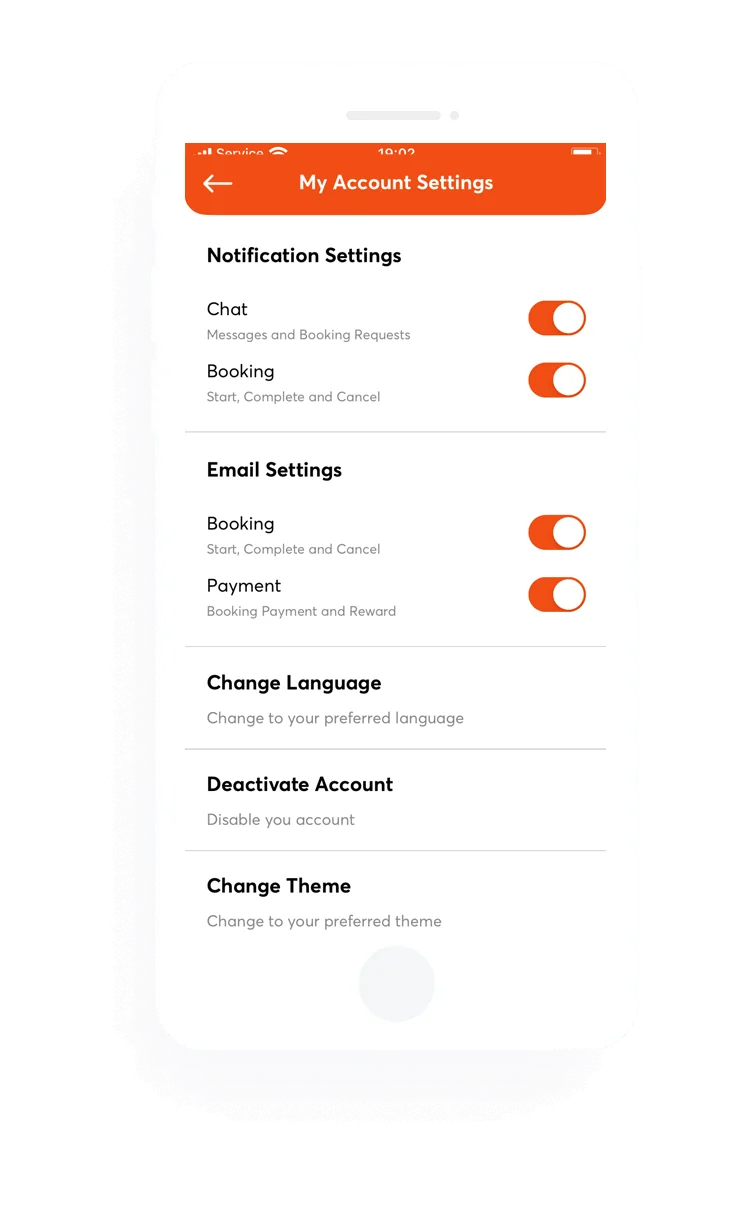
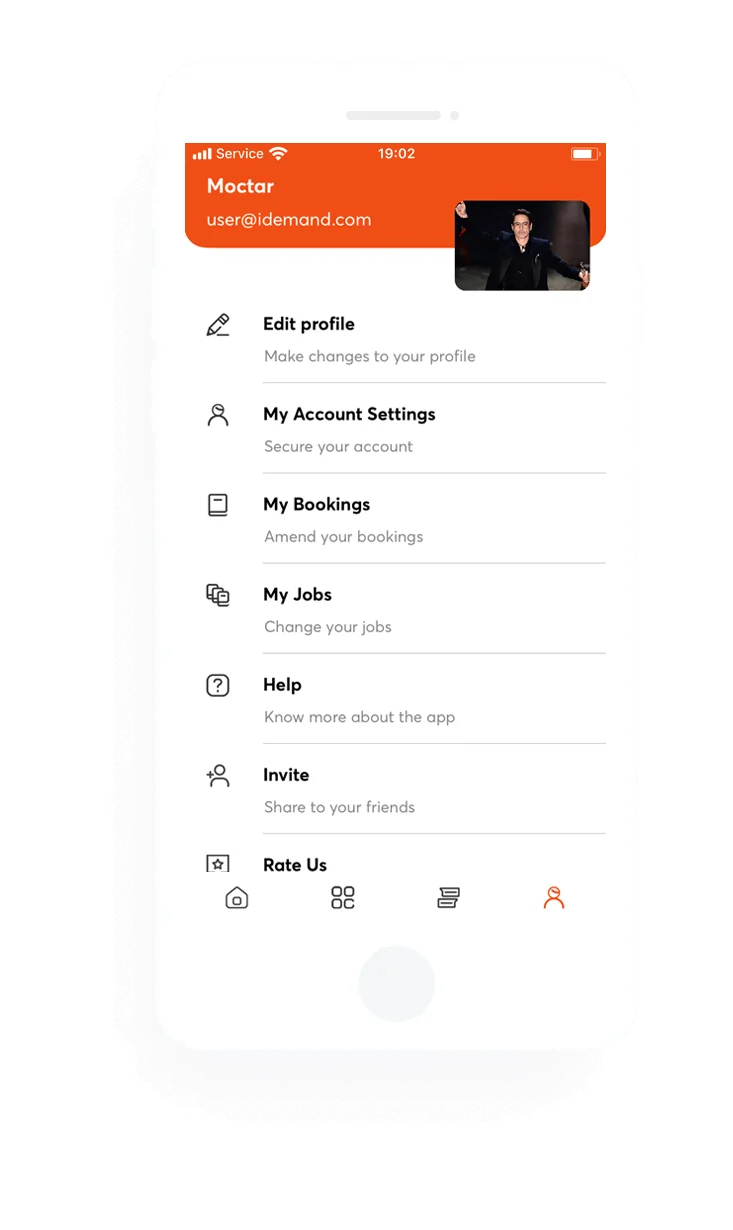
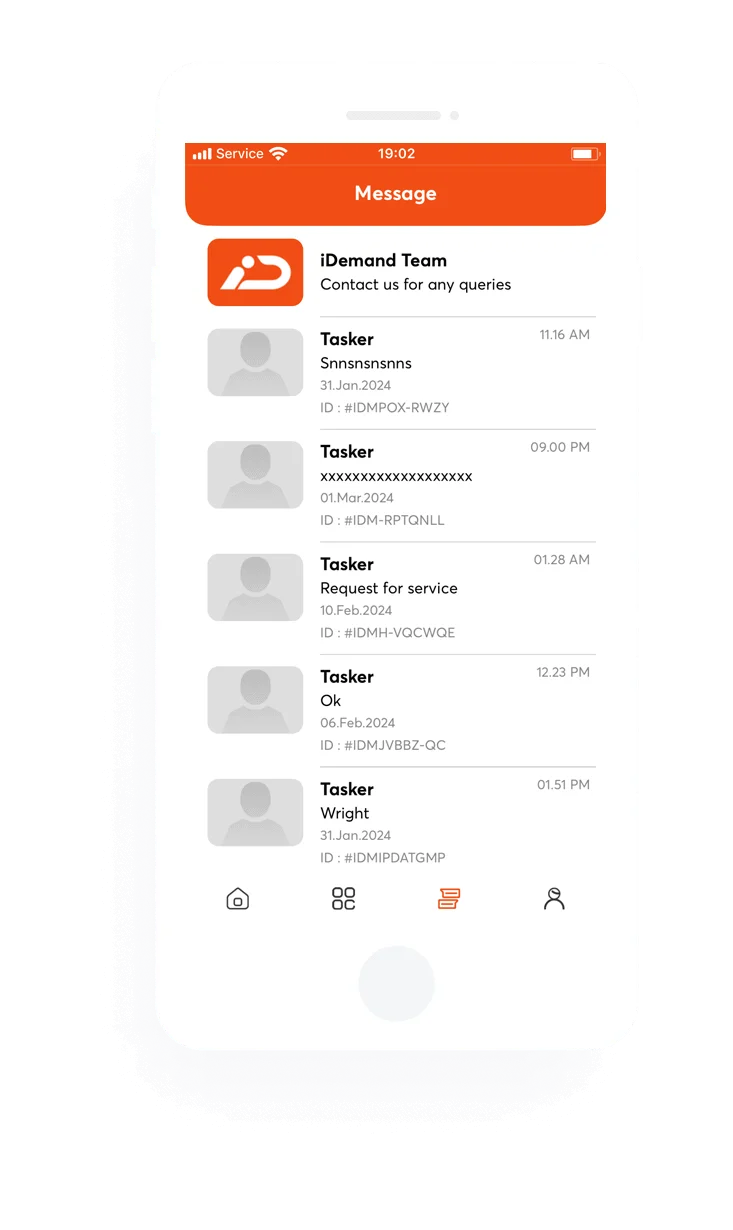
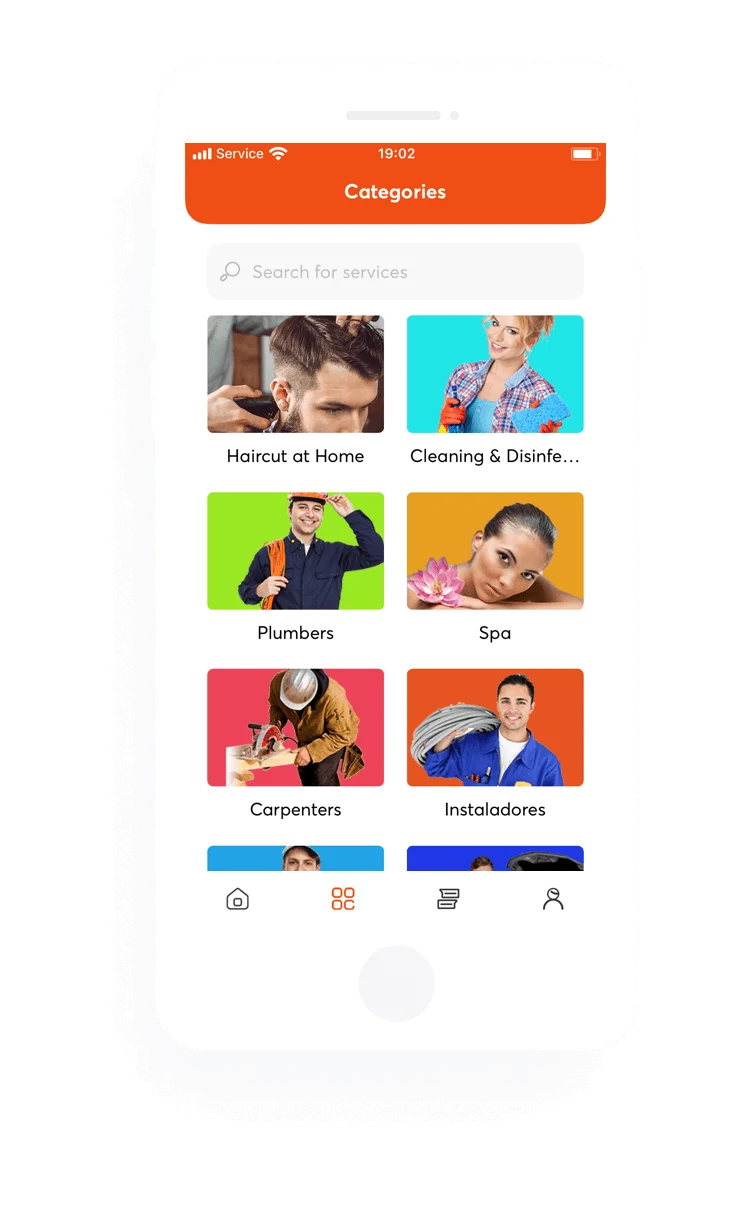
How does UrbanClap Clone Script Support your Business Idea?
Nowadays People have no time to spend their time on full-fledged home duties because of our working hours and hectic lifestyle. So the reliable time savior and offering a sigh of relief is the service platform easing our work. Urbanclap, an on-demand service app is also on the list, being a part of a booming business.
Urbanclap app catching a stronghold in this competitive market. Investing in such a business idea which is in high demand earns you the utmost profits and thrives as a gateway to success. Need to have a proper source for it? Create a high-graded UrbanClap clone app with customized marketplace app solutions.
Real-time Tracking
Adhere to real-time updates on order status or services and track them effectively. customers can specify the location where they require the demanding service.
Portfolio and Task Dashboard
Monitoring a multitude of tasks, like completed and pending tasks, payments, and much more, is done by an intuitive interface and manipulating the job portfolio.
Professional Service
Efficiently set the date and time and receive the service at the specified convenient time at their location with our app development services.
Bidding options
Allow a bidding process for a service provider who meets the requirements to offer that specific service and submit their price. Customers can now review each bid and select the best service provider.
Task Scheduling
Get all the tasks scheduled by assuring both customers and service provider’s availability after the request has been approved by the service provider.
Innovative On-demand Solution with Feature-rich Urbanclap Clone Script
If you are searching to offer these sorts of services through an app or if you are looking for the idea to build an UrbanClap clone, our cutting-edge UrbanClap clone script features give you an efficient app platform, with instant support at an affordable cost in a very short time.
launch your UrbanClap clone script in no time. With features to propel your services marketplace’s growth, we provide you with the high-tech feature set and robust admin dashboard needed to operate a fully functional app like UrbanClap. Grab your reliable UrbanClap clone app script customized according to your wants and renovate your business at the top globally.
Explore on-demand Services
Through our on-demand mobile app development, distinct services like Plumbing, electrical work, home repair, and more are explored in a single platform.
In-app Chat options
Facilitate the users for enhanced chatting options with service providers, to questions, and provide a brief explanation of their needs through the chat page.
Marketplace Service
Exhibit all the essential information about the sort of service needs, and how long he can spend, and thus the admin can explore the list of service providers who are available to accept the service request.
Jobs posting
Enumerate the individual job panel of the service providers that has a list of all service requests made by customers. Review all requests, gather customer information, and sort it.
Flexible Payment
Perform secure payment transactions with our developed app by embedding a Stripe payment gateway that complies with all accepted security standards.
Revenue Parameters
Unleash all the facets provoking revenue and fueling your business.
Commission Fees
Our urbanclap Clone script incorporated with the commission fee model paid to the administrator for each transaction completed through the app.
Google Adsense
Engross high revenue by Google Adsense easily creating an account and placing ads in the ad right spot on the portal such that advertisers pay to run advertisements.
Transaction Cost
The script collects fees from growing transaction volumes, providing a steady and profitable revenue that supports the growth and long-term viability.
Crypto-wallet Integration
Pay with cryptocurrencies thriving as a secure way for transacting by incorporating a crypto-wallet into your urban clone app to give a competitive edge in the marketplace.
App-in-Purchase
Take over income by selling the application to remarkable businesses to get profit from the advent of your high-quality services on the market by your urbanclap clone app script.
Monetization
Reap profits from urbanclap clone apps, services, premium features enabled and widened their business by incorporating merchandise shelves, channel memberships, and ads.


UrbanClap Clone Script to Thrive as Market Leader. Take A Demo Now!
Use Urbanclap Clone Solutions to set up the services marketplace. Boost your customer ordering experience with brand Customer Web & App.
- Heat View in Admin
- Customer and Service Provider Panel
- Advanced Specialist Search
Get the Admin App
Admin
Get the Web App
Web
MOBILE APP
Obtain a Top-Tier Urbanclap Clone Script
Building an efficacious UrbanClap clone app enables you to stay ahead of the competition in the on-demand business world.
- 100% customizable
- Multi-language options
- Real-time order tracking
Download on the
Get it on



Stunning Add-ons
Showcase all the essential add-ons to your Urbanclap clone script to ease a seamless user experience.
Authenticated Mobile Login
Launch a secure authentication procedure on every registration. When a user signs in to the platform, our unique add-on will send an OTP to their mobile device.
Intro Background Video
Nurture with urbanclap clone script features by thought-provoking background video to your app’s login screen to grab users’ attention and enhance your service support.
Social Media Banners
Bring up your platform on different social media platforms and grab the attention of your users with captivating social media advertising banners.
Amazon S3 Bucket
Inhibit features for secure storage and retrieve data by bringing Amazon S3 bucket into your UrbanClap clone script to prevent unauthorized access.
Emojis and GIFs
Delight your users with lively and interesting conversation by utilizing visual chat elements like emojis and GIFs in your UrbanClap clone app script.
Explainer Videos
Explicate intriguing explainer video from your UrbanClap clone script features making the product stand out from the competition and Informing your target market.
A White-Labeled Solution Powered by Customizable UrbanClap Clone Script!
Been here before? Check your query
Let’s Converse More with Experts.
Here is the starting point to fuel your business. Select the plan that best suits your spending limit, then get building!
FAQ and Update History
Get Answers and Stay Informed
Questions & Answers
Need Answers? Find them here.
Need more clarification?
Don’t see your question here? Reach out to us and we’ll help in no time.
We used Swift V5 for iOS and Kotlin for Android
Yes, Our On Demand App Development are in the native platform
We recommend scalable cloud servers from Amazon AWS, Digitalocean, or others. The script can be installed in Apache or Nginx.
If you prefer Digital Ocean for Hosting service, you can use the link below to sign up quickly. Also you can get free $100 which will be automatically credited to your account and you can use it for 60 days. Billing will be applicable only after this time period.
https://www.digitalocean.com/refcode=b425207fa9a8
Our script will work based on a single domain license. For that, we will provide you the corresponding license file for your domain. With this file, you can install the script on your server.
By default, we have Stripe for processing the booking payment and tasker payouts.
Yes, We can integrate any payment gateway into iDemand
Yes, as a website owner Admin can manage commission.
Yes, our script supports multi-language.
Messages are stored at the server end only.
Web Server
Apache server, the most popularly used web/http server. It can installed as external server or on the same server as per your convenience

Mongodb 4.x

Backend
Php 7.4

For Instant Chat
Node.js 12.x

Laravel 8.15

SMTP for PHPMailer() function. “sendmail” recommended for linux based servers

Ioncube
Ion cube loader version 10
[Fixed] Bug fixes and some performance improvements
[Added] Android Migrated to API 30 and Scoped storage enforcement
[Fixed] Bug Fixes and Performance Improvements
[Added] Live Tracking
[Added] Instant Location Management
[Added] Image Optimization
[Added] Categories & Services Translation
[Added] Stripe Connect Integration
[Added] App update Management
[Added] Invite Link Management
[Fixed] Bugs Fixes and Improvement
[Added] Dashboard
[Added] Insights
[Added] Push Notifications
[Added] Roles & Moderators
[Added] User Management
[Added] Tasker Management
[Added] Categories
[Added] Subcategories
[Added] Services
[Added] Jobs
[Added] Bookings
[Added] Settlement
[Added] Settings
[Added] Help
[Added] Terms and Policies
[Added] Login & Signup with Facebook,Google,Apple and Email
[Added] Forgot Password
[Added] User home page with Banner, Category & Featured category
[Added] Categories page includes sub category & services pages
[Added] Describe your task
[Added] Book a service
[Added] Hire tasker with sorting
[Added] Payment
[Added] My Bookings & Booking Detail Pages
[Added] My jobs with Add, Edit & Delete options
[Added] Tasker dashboard with recently completed task
[Added] Add ,Edit & Delete services
[Added] Browse jobs
[Added] Add ,View & Remove Portfolio information
[Added] Add, Download & Remove Certificate information
[Added] Instant Chats
[Added] [Added] Share instant snaps,images & location
[Added] Admin Messages
[Added] View own & Tasker Profile
[Added] Edit Profile
[Added] Post & Edit Review
[Added] Review List
[Added] Pay Reward
[Added] Quote price
[Added] Start,Complete,Cancel Booking
[Added] Notification, Email controls & Privacy Options
[Added] How It Works , About , FAQ
[Added] Contact Page
[Added] Help & Terms content


