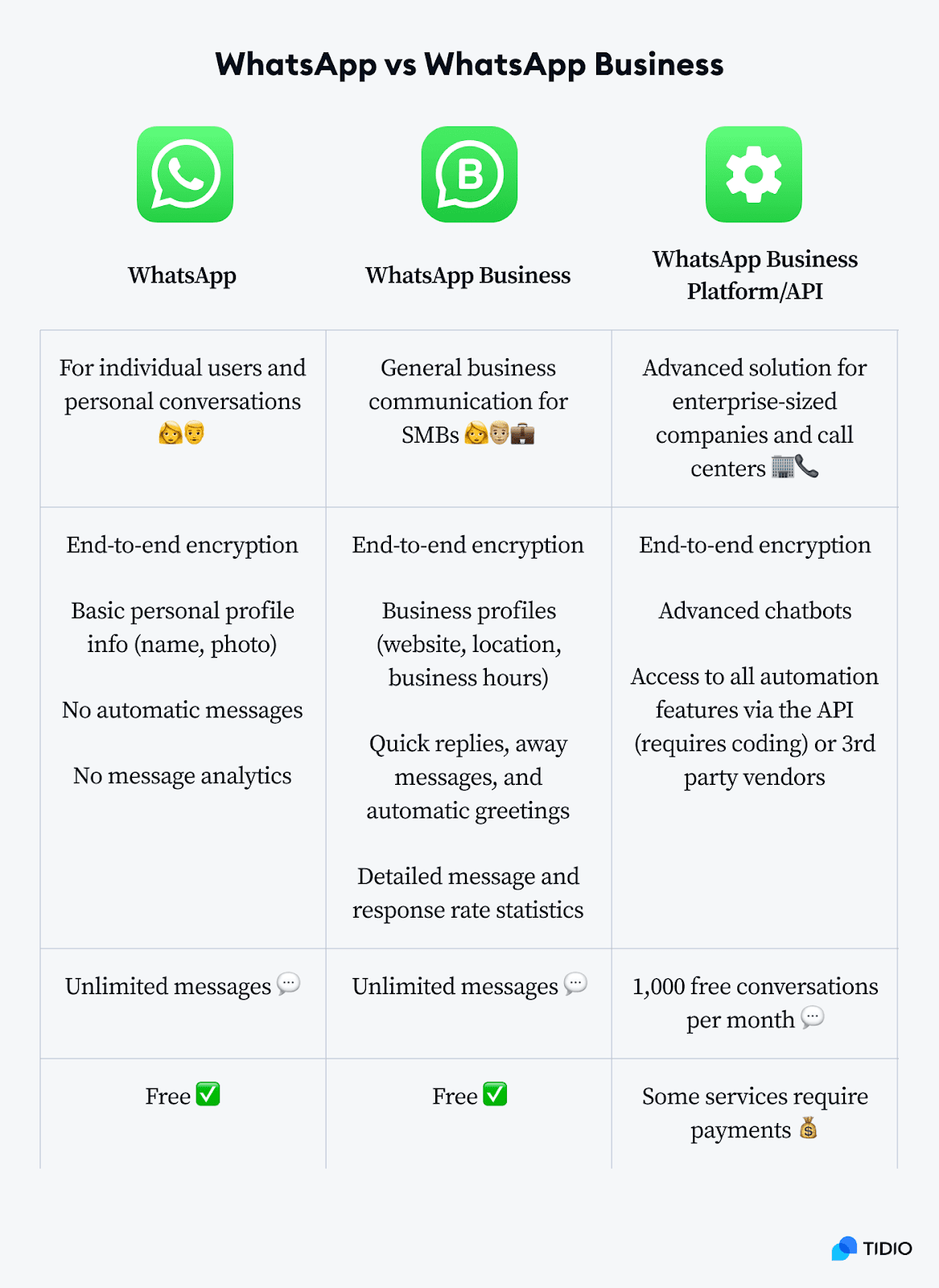12 WhatsApp Business Features to Grow Your Business in 2024

Did you know that WhatsApp isn’t just for chatting with friends and family anymore? It’s also an unparalleled tool for businesses to connect with their customers! With over two billion users worldwide, WhatsApp has become a hub for real-time communication.
But here’s the exciting part: WhatsApp offers a “pro” version specifically designed for businesses. It’s packed with features tailor-made to streamline your interactions with customers and boost your business.
Today, more than 50 million brands are using WhatsApp Business as it is a perfect communication tool that brings consumers and products/ brands closer.
Conversational marketing is getting overwhelming responses from consumers and also from multiple business brands. Building a personal connection with consumers is a key tool that will make any brand survive in the market.
Now, you might be asking yourself, “What makes WhatsApp Business so special?” Well, wonder no more! In this article, we’ll dive into the top 12 WhatsApp Business features of 2024 and why they’re essential for any business owner looking to step up their game.
Whether you’re new to the world of WhatsApp Business or just curious about what it has to offer, we’ve got you covered. Let’s explore how these WhatsApp business features can take your business to the next level!
What are WhatsApp Business Features and Functions?
WhatsApp offers a dedicated platform specifically designed for Business communication which is WhatsApp Business. It comes with commendable features for business development.
WhatsApp business features are focused on engaging customers anywhere on the globe building strong customer relationships, increasing efficiency, and showcasing your products and services with tools designed to help you grow your business.
The platform is available on App Store and also on Google Play Store and it is completely free to download. You can use all WhatsApp Business features and if you opt for marketing messages then you may need to pay for ads alone.
Benefits of WhatsApp Business Features
Any business needs proper digital back-end support. Many corporates will go for applications that invest and develop for their business. But what about small and medium-sized businesses?
The WhatsApp business features are what make the app most popular for business messaging. With a record of being the most sought-after and the most downloaded over 8 million times for Android devices alone. And, keep scrolling to know all the valid reasons for that.
For any SME, it is not as easy to invest in developing a dedicated application to promote and manage their business. For them, WhatsApp Business is a boon that fulfills all their business goals with no expense. There are many more benefits that you need to know which are listed below.
Global reach – reaching the brand to the target audience is the most challenging one for any business. This will be so simple when you use WhatsApp Business. Already the app is available in more than 180 countries in the world. So, it is quite easy to engage more new prospects in your brand.
Enhanced customer experience – as 95% of consumers are well-versed with WhatsApp features, getting used to WhatsApp business features is an easy one. As all consumers are already satisfied with the platform, using the same for engaging your audience will be a brilliant idea that can boost your customer experience.
Boost employee satisfaction – you can also use WhatsApp Business for your internal communication with your employees. It gives you the freedom to multitask and even employees would prefer a familiar messaging platform for their communication process.
Increases ROI – if your customers are properly engaged, then you need not worry about your sales and revenue. Everything will be streamlined and well-organized and there will not be any confusion in delivering your services or products to the end users. This in turn will increase your ROI effectively.
Now you should be convinced of the benefits that your business is going to enjoy by using WhatsApp Business. Now we need to find out features that are exclusively developed for business in WhatsApp.
WhatsApp vs WhatsApp Business features: comparison
The table below helps you get a complete understanding of how WhatsApp features differ from the WhatsApp Business features.
So, here’s all you need to keep in mind—
The digital landscape is upgrading and demands the need for omnichannel customer service tools and advanced bot automation for effective communication.
Even though only 2% of customers in the US choose WhatsApp as their primary customer service channel, most users prefer WhatsApp for phone calls or live chat support. That’s why switching to a WhatsApp Business account and Accessing the remarkable WhatsApp business features seems to be the need of the hour.
Get to know the most needed features of the app that can play a vital role in connecting you with your customers.
12 WhatsApp Business Features to Grow Your Business
Building a seamless user experience is the core objective of WhatsApp Business. Its features add professionalism to your business will let you compete with your competitors and will make you stay ahead of them. Let us get into the features of WhatsApp Business in detail.
1. Quick Replies
Consumers always wanted to get instant responses from companies. When you delay, you may lose your credibility easily. Again, building the same is very challenging. WhatsApp business will allow you to give quick replies to your audience.
This feature will let you save messages for common queries and when that particular query is raised you can instantly select the reply from saved messages and can post them within seconds. All you need is to type ‘/’ on the keyboard. The saved messages will be listed and you can choose the one that suits the question of your customers.
How to set up a Quick replies WhatsApp business feature?
- Open the app and click and tap more options
- Click on ‘Business Tools’ then ‘Quick Replies’
- Tap ‘Message’ and enter your message over there. Also, make a note that you cannot send media files here. Only text content is allowed.
- Tap ‘Shortcut’ to create keyboard shortcuts for quick replies.
- Finally, click on ‘Save’.
2. Away messages
You cannot be available 24/7 as your business will have certain working hours. But your customers may not know about your working hours and since they are using WhatsApp tool, they can send you messages at any time of their convenience.
In this case, you need to be more polite and let them know that you are not working now.
For this, the ‘away message’ WhatsApp business feature lets you select and set out replies like mentioning the working hours of our business or any other customized messages to make your audience understand.
How to set away messages in Whatsapp Business?
- Click on ‘More options’ → ‘Business Tools’ → ‘Away Message’
- Activate ‘Send away message’.
- Now tap on edit and make the necessary corrections in the text, then click ‘OK’.
- Tap on ‘Schedule’ to set a schedule for your messages. You find options like ‘always send’, ‘custom schedule’, and ‘outside of business hours’.
- Choose the one you want to schedule. Click on ‘Recipient’ to set your receiving audience to whom you wish to send away messages. You will get options like ‘Everyone’, ‘Everyone except’, and many more.
- Finally ‘Save’.
3. Contact labeling
Labeling the contact is one of the important WhatsApp business features. This option will allow you to order contacts under categories of your interest and will let you have perfect customer segmentation.
You may need to communicate about a particular offer only to a certain user group. In this case, you can filter contacts by their labels and send respective messages to particular categories of audiences.
How to set labels in WhatsApp business?
- First, you need to create a label for clicking on the chat → more options → Label.
- Click on ‘Add’ → enter label name→ click on ‘OK’.
- To add a label to any specific chat, hold the chat → ‘Label’.
- Choose the label and then ‘Save’.
4. Interactive buttons
Another essential feature of WhatsApp Business is the interactive business messaging option. This will let you get connected with your target audience and you can collect their requirement easily and can process your orders accordingly.
Usually, WhatsApp business has two options to communicate with the audience. One is Quick replies where we can store messages and can use them instantly and stay connected with the audience. Another one is the CTA which directs users to make a call to the support team or will direct them to the company webpage.
This interactive option can assure you to provide a better user experience to your customers and also, you can acquire and retain more customers with your business. But this is a paid feature and you have to keep in mind that you need to pay for each message.
How to access interactive buttons in WhatsApp Business?
- This is a paid service so you need to first apply for WhatsApp Business API while creating a WhatsApp Business Account.
- Now create the interactive message template and send it to WhatsApp for approval.
- Once the message is approved, you can start sending interactive messages just like normal messages.
5. Setting WhatsApp Business profile
The business profile is the most required feature that any business needs. Your profile should explain in short about your brand and the service you offer. This will help the audience to understand more about your business.
WhatsApp Business will let you set your profile as per your needs. You can furnish useful information about your product and business here. You can add details like your office address, branch details, email address, contact number, and many more.
How to set a business profile in WhatsApp Business
- Click on the Setting option
- Tap on ‘Business setting’ and enter all business details in the given columns.
- In this space, you can add a profile picture where you can add your brand logo.
6. Utilize list messages and reply buttons
These two features of WhatsApp Business are purely customer-centric as they will simplify customers’ interaction with your business. List messages and reply buttons support interactive business messaging features.
You can add up to 10 options in the listing messages and display them to your customers. Customers can choose any one and you will receive their requirements. Now you can send them a solution along with the reply button with 3 options.
Customers can go through your reply and can choose any one reply option.
This feature is highly appreciated by customers as it saves them time. They need not type manually what they want in detail and the platform will do that part. All they need to do is to select the option they are looking for.
7. Framing catalogs
The most beneficial feature of WhatsApp Business is the catalog feature. This will let any business display its products to its customers. Customers also will find it easy to figure out the product they want to buy from the catalog.
The New WhatsApp Business feature has been updated with an option called ‘collections’ that comes under the catalog feature. Here you can arrange products according to the category and can display segment-wise for customers to order easily.
While arranging products in the catalog, you can include the product description, its price, size, and many more. This will prevent customers from asking for more queries regarding the product.
How to set up the catalog WhatsApp Business feature
- Tap on ‘More options’ → catalog.
- Click on ‘Add new collection’
- Enter a name for the collection.
- Now choose all catalog items you need to include with the collection.
- Click ‘Done’
- Repeat the entire process of adding more collections to the catalog.
8. Messaging Analytics
Entrepreneurs can make use of this WhatsApp business feature to understand their customers’ buying behavior. This feature will give them a clear insight into their business performance. Different parameters are measured and reports can be generated accordingly.
The end-to-end performance of the business can be analyzed through relevant metrics. For eg., the Total number of messages used between particular customers, which product is inquired about more by customers, how many orders have been closed so far through the app, and many more can be easily calculated.
How to check statistics and analytics in WhatsApp Business
- Click on ‘more options’ → Business tools → more options → Statistics.
9. WhatsApp Business API
Most of the WhatsApp business features are mainly focused on SMEs while WhatsApp Business API is specifically for large and corporate businesses. This allows businesses to get connected with their clients all over the world.
This platform can handle large volume messages which cannot be handled by WhatsApp Business. With WhatsApp Business, one user can use it only on one device but with Business API you can get connected with unlimited devices and unlimited users.
All messages sent through Business API will be charged and few reply patterns are free. There is no limitation on API broadcasts. Unlike ordinary WhatsApp and Business App, Business API supports automation.
10. WhatsApp Payment option
This is where your business objective is fulfilled. This will let customers pay for the product or service they get through the WhatsApp Business app. The payment gateway is integrated with the platform and customers can pay online through the app.
This is a recent update and it is powered by Facebook Pay. It is also found on the regular WhatsApp platform. So far, this WhatsApp business feature is available only in India and Brazil, and for the rest of the world, it is under process.
11. Facebook Shops Integration
Facebook Shops is a versatile tool enabling the creation of tailored shopping experiences for your businesses, seamlessly integrating them throughout the Facebook ecosystem.
With your online store, you can exhibit the products and services you offer, fostering connections with prospective customers. This WhatsApp business feature is indispensable and economically advantageous for any expanding business.
12. QR Code / Short Links
This WhatsApp Business feature empowers you to distribute a QR code or link that directs customers straight to your profile. These convenient features facilitate customers in locating your business profile and reaching out to you effortlessly.
Navigate to the “Business tools” menu, then from that menu pick the “Messaging tools,” and click on “Short link.”
Within this segment, you’ll discover your concise link and a QR code, both of which you can conveniently copy or distribute as needed!
Conclusion
Many enterprises have planned to build WhatsApp clone script for their business. However, it is not affordable for start-ups or SMEs. So, in that case, every small business can make use of the available WhatsApp Business platform and can boost their business without spending any amount on any third-party application.
Hope this article helps you understand the value of WhatsApp Business features and how they can be used to push your business to great heights. It’s a powerful tool that bridges you with your customers across the globe, and its advanced features and capabilities keep evolving to meet the growing trends.
If you care for your customers, are looking for a novel marketing strategy, and are determined to make your mark in your niche, WhatsApp Business features are worth considering.
We are adding more similar “Develop an App Like” articles to our blog page. Take a look at our other app-like articles, such as:
How to develop app like TikTok?
How to Create a Penny Auction Website?
Frequently Asked Questions
How effective are WhatsApp Business Features for small businesses?
Very effective! WhatsApp business features have been used globally, making many businesses engaging. Its best features enable small businesses to have better customer experiences and increased loyalty.
Can I send promotional materials to anyone on WhatsApp?
No, that is not permitted. WhatsApp has strict guidelines to prevent spam. You can only send promotional content to users who have agreed to receive messages from your business. Your account would end up being banned on violating this policy.
How can I use WhatsApp Business API for marketing purposes?
The integration of WhatsApp messaging into your current business infrastructure is possible with WhatsApp Business API facilitates. This type of integration to automate messages, dispatch notifications and participate in extensive two-way interactions at scale is possible.
How can I improve customer engagement through WhatsApp?
Make the best use of multimedia messaging (sending images, videos, GIFs, etc.) to improve engagement, create interactive quick replies, provide timely customer support, and offer exclusive promotions and updates through WhatsApp Business features. Personalize communication after having observed your customer interests and behaviors. This in turn boosts user engagement.